How to Give a Presentation in College: A Comprehensive Guide
Learn how to give an effective college presentation with tips on preparation, public speaking, and audience engagement for academic success.

How to Make a College Presentation
Why college presentations matter.
- Confidence: Regular practice can help reduce anxiety and build public speaking skills.
- Research and organization: Preparing for a presentation forces you to understand the topic in depth and organize information logically.
- Engagement: Presentations often include Q&A sessions, enhancing your ability to think on your feet and address questions.
Step-by-Step Guide to Giving a Successful College Presentation
1. understand the requirements.
- What is the time limit ?
- What is the topic or subject matter?
- Is it a group presentation or individual?
- Are there specific guidelines for format, such as the use of PowerPoint or other visual aids?
2. Research Thoroughly
- Credible sources: Use academic journals, books, and reputable websites to gather information. Avoid Wikipedia or unverified sources.
- Depth of knowledge: Aim for a deeper understanding of the topic rather than just surface-level information. This will help you answer questions confidently.
- Relevant content: Filter out unnecessary details and focus on what’s most important to your topic and your audience.
3. Create an Outline
- Introduction: Start with a hook or interesting fact to grab attention. Clearly state the purpose of your presentation.
- Main Points: Divide your content into 3-5 key points. Each point should be backed by data, research, or examples.
- Conclusion: Summarize the key takeaways and provide a strong closing statement. You might also want to include a call to action or a thought-provoking question.
4. Design Your Visual Aids
- Minimal text: Keep text on each slide minimal—use bullet points, not paragraphs. A good slide should have no more than 6-8 lines of text.
- High-quality visuals: Use charts, images, and diagrams where relevant. Visual aids can help explain complex information better than words alone.
- Consistency: Use a consistent font, color scheme, and layout for all slides.
- Readable font size: Ensure that the text is large enough to be read by the audience, even from the back of the room.
5. Practice, Practice, Practice
- Rehearse aloud: Go through your presentation multiple times to get comfortable with the material. Time yourself to ensure you stay within the allotted time frame.
- Record yourself: Recording your presentation can help you identify areas for improvement, such as body language, tone of voice, and pacing.
- Ask for feedback: Practice in front of a friend or family member. They can offer useful suggestions and point out any unclear sections.
6. Master Body Language and Voice Control
- Eye contact: Make regular eye contact with your audience to engage them and appear confident.
- Gestures: Use hand gestures naturally to emphasize key points but avoid overdoing it.
- Posture: Stand upright, avoid slouching, and move around the stage or room a bit, but not excessively.
- Voice control: Project your voice so that everyone can hear you. Vary your tone and pace to keep the audience engaged. Avoid speaking too fast or too slowly.
7. Engage the Audience
- Ask questions: Interact with your audience by asking questions to make the session feel more conversational.
- Tell stories or give examples: Relatable stories or examples can help make your content more engaging and memorable.
- Use humor (appropriately): A bit of humor can lighten the mood, but ensure it’s appropriate for the topic and setting.
- Encourage participation: Depending on the nature of your presentation, you might involve the audience through polls or brief group activities.
8. Handle Q&A Confidently
- Anticipate questions: Think ahead and prepare for any potential questions related to your topic.
- Take your time: If you don’t know the answer to a question, it’s okay to take a moment to think. Avoid rushing.
- Stay calm: Don’t let challenging questions fluster you. If you don’t know the answer, admit it honestly and offer to follow up later if possible.
9. Dress Appropriately
Common presentation mistakes to avoid.
- Reading from slides: This is one of the biggest presentation mistakes. Your audience can read; they want to hear your insights.
- Too much information: Overloading your presentation with excessive details can confuse your audience. Keep it clear and concise.
- Lack of practice: Under-preparation can lead to poor time management, forgetfulness, and a lack of confidence.
- Ignoring time limits: Always respect the time limit given for your presentation. Going over time can affect the audience’s engagement.
- Monotone speaking: Speaking in a flat, unvaried tone can bore your audience. Vary your voice to maintain interest.
Final Thoughts
Create ppt using ai.
Just Enter Topic, Youtube URL, PDF, or Text to get a beautiful PPT in seconds. Use the bulb for AI suggestions.
character count: 0 / 6000 (we can fetch data from google)
upload pdf, docx, png, mp4, pptx, mp3
less than 2 min
Ayan Ahmad Fareedi
writer at MagicSlides
How to Write Experience in a Resume: A Comprehensive Guide
6 October 2024
How to List Education on a Resume: A Complete Guide
What Are Good Skills to Put on a Resume?
4 October 2024
How Many Pages Should a Resume Be? A Detailed Guide to the Perfect Resume Length
3 October 2024
How to Add Music to Canva from YouTube
How to Rotate Page in Canva
How to Highlight Text in Canva
What Is a Cover Letter for a Resume? Templates, Examples & More
30 September 2024
Stunning presentations in seconds with AI
Install MagicSlides app now and start creating beautiful presentations. It's free!

Get AI-Generated Presentations Ready in Seconds
Free AI PPT Tools
How to Prepare for a Presentation in College
- Students can alleviate presentation stress through careful planning and regular practice.
- For all courses and assignments, be sure you understand your professor’s expectations.
- Use engaging materials, and rehearse your presentation in front of family and friends.
Whether you’re enrolled in online or on-campus classes, you should expect assignments that require you to present your work to professors and classmates. Many students feel uneasy with public speaking, but it doesn’t have to be like this.
The following tips are designed to help you feel more comfortable with college presentations. Preparation and practice improve your skills and confidence, resulting in a better experience overall, not to mention better grades .
Do Not Procrastinate
If the thought of a college presentation stresses you out, waiting until the last minute to get started will only make the situation worse. At the beginning of each academic term, you should review each course syllabus carefully. Note any presentation-related assignments and due dates in your calendar, and start planning as soon as possible.
If research is required, this will take time to complete, in addition to preparing the presentation itself.
Understand the Assignment
It’s important to know not only what’s required of a specific presentation but also how it will be evaluated. Your syllabus and other course materials may include detailed instructions and a grading rubric. Look for details related to the following:
Time Limits
Scope and format, tools and technology, develop your presentation materials.
Once you have a clear understanding of what’s required and expected, it’s time to create your presentation. The following steps will help you get off to a good start with your next assignment:
Start With an Outline
Engage your audience, focus on your goals, follow basic design principles, consider creating a handout, rehearse and get feedback.
One of the biggest keys to speaking confidently, in person or online, is to know your topic. Calm any pre-presentation nerves with practice. Ask a classmate, friend, or family member to help out by watching you give your presentation. If that’s not possible, try recording yourself so you can review it on your own.
To get the best results, some sources advise you to practice your speech as many as 10 times . Try the following techniques to make the most of your rehearsal sessions:
Do Not Read Your Presentation
Make eye contact, avoid ‘um,’ ‘ah,’ and ‘like’, anticipate technical problems, maximize success in your college presentations.
If you have any questions about presentations in your college classes, ask your professors for clarification. They can share their expectations with you and direct you to available resources. These could include help with your topic research, access to software and multimedia tools, and design templates.
Dartmouth College’s library and the student research office at California State University, San Marcos , provide some examples of what you might find at your own college.
Practice makes perfect when presentation skills are concerned. Embrace your college presentation requirements as an opportunity to develop skills that will benefit you not only while you’re in school, but also while you pursue a career.
Feature Image: skynesher / E+ / Getty Images

Home > Blog > Tips for Online Students > Tips for Students > Presentation Tips For Students – Show And Tell Like A Pro!
Tips for Online Students , Tips for Students
Presentation Tips For Students – Show And Tell Like A Pro!
Updated: June 19, 2024
Published: May 4, 2020

Giving a presentation to fellow classmates can be a bit daunting, especially if you are new to oral and visual presenting. But with the right PowerPoint tips, public speaking skills, and plenty of practice, you can present like a pro at your upcoming presentation. Here, we’ve laid out the best college presentation tips for students. And once you have one successful presentation, you’ll get better each time!
The Best Presentation Tips for Students
1. arrive early and be technically prepared.
Get to the room early and make sure you leave plenty of time for technical set up and technical difficulties. Have several backup drives (including an online version if possible) so that you are prepared for anything!
2. Know More
Be educated on more than just what you are sharing. That way, you can add points, speak candidly and confidently, and be prepared to answer any audience or teacher questions.
3. Share Your Passion With Your Audience
Connect with your audience by showing that you are passionate about your topic. Do this with the right tone, eye contact, and enthusiasm in your speech.
Photo by Austin Distel on Unsplash
4. pace yourself.
When student presenters are nervous, they tend to speed up their speech. This can be a problem, however, because your speed may be distracting, hard to understand, and you may run under your time.
5. Rehearse Thoroughly
Don’t just practice, rehearse your college presentation. Rehearse the entire delivery, including standing up, using gestures, and going through the slides.
6. Show Your Personality
You don’t need to be professional to the point of stiffness during your college presentation . Don’t be afraid to show your personality while presenting. It will make your presentation more interesting, and you will seem more approachable and confident.
7. Improvise
You can’t be 100% certain what will happen during your presentation. If things aren’t exactly as you expected, don’t be afraid to improvise and run off script.
8. Pump Yourself Up
Get yourself excited and full of energy before your college presentation! Your mood sets the tone for your presentation, and if you get excited right before, you will likely carry that throughout and you’ll make your audience excited about your topic as well.
9. Remember To Pause
Pausing not only only prevents filler words and helps you recollect your thoughts, it can also be a powerful indicator of importance within your presentation.
10. Create “Um” Alternatives
Try hard not to use filler words as they make you look unprofessional and uncertain. The best alternatives to “um” “like” and “so” are taking a breath or a silent pause to collect your thoughts.
11. Using Your Hands
Using your hands makes your college presentation more interesting and helps to get your points across. Point at the slide, use common hand gestures, or mimic a motion.
12. Eye Contact
Eye contact is one of the most important presentation tips for students . Many students are nervous, so they look at their notes or their feet. It is important that you show your confidence and engage your audience by making eye contact. The more presentations you give, the more eye contact will feel natural.
13. The Right Tone
The best public speakers vary their tone and pitch throughout their presentation. Try to change it up, and choose the right tone for your message.
Preparing an Effective College Presentation
1. open strong.
Grab your fellow students’ attention by starting strong with a powerful quote, intriguing scenario, or prompt for internal dialogue.
2. Start With A Mind Map
Mind mapping is literally creating a map of the contents of your college presentation. It is a visual representation and flow of your topics and can help you see the big picture, along with smaller details.
Photo by Teemu Paananen on Unsplash
3. edit yourself.
Some students make the mistake of including too much information in their college presentations. Instead of putting all of the information in there, choose the most important or relevant points, and elaborate on the spot if you feel it’s necessary.
4. Tell A Story
People love stories — they capture interest in ways that figures and facts cannot. Make your presentation relatable by including a story, or presenting in a story format.
5. The Power Of Humor
Using humor in your college presentation is one of the best presentation tips for students. Laughter will relax both you and the audience, and make your presentation more interesting
PowerPoint Tips for Students
1. use key phrases.
Choose a few key phrases that remain throughout your PowerPoint presentation. These should be phrases that really illustrate your point, and items that your audience will remember afterwards.
2. Limit Number Of Slides
Having too many slides will cause you to feel you need to rush through them to finish on time. Instead, include key points on a slide and take the time to talk about them. Try to think about including one slide per one minute of speech.
3. Plan Slide Layouts
Take some time to plan out how information will be displayed on your PowerPoint. Titles should be at the top, and bullets underneath. You may want to add title slides if you are changing to a new topic.
Photo by NeONBRAND on Unsplash
4. the right fonts.
Choose an easy-to-read font that isn’t stylized. Sans serif fonts tend to be easier to read when they are large. Try to stick to only two different fonts as well to keep the presentation clean.
5. Choosing Colors And Images
When it comes to colors, use contrasting ones: light on dark or dark on light. Try to choose a few main colors to use throughout the presentation. Choose quality images, and make sure to provide the source for the images.
6. Use Beautiful Visual Aids
Keep your presentation interesting and your audience awake by adding visual aids to your PowerPoint. Add captivating photos, data representations, or infographics to illustrate your information.
7. Don’t Read Straight From Your Notes
When you read straight from your notes, your tone tends to remain monotonous, you don’t leave much room for eye contact. Try looking up often, or memorizing portions of your presentation.
8. Avoid Too Much Text
PowerPoint was made for images and bullets, not for your entire speech to be written in paragraph form. Too much text can lose your adiences’ interest and understanding.
9. Try A Theme
Choosing the right theme is one of those presentation tips for students that is often overlooked. When you find the right theme, you keep your college presentation looking interesting, professional, and relevant.
10. Be Careful With Transitions And Animations
Animations and transitions can add a lot to your presentation, but don’t add to many or it will end up being distracting.
Public Speaking Tips for Students
1. choose your topic wisely.
If you are able to pick your topic, try to pick something that interests you and something that you want to learn about. Your interest will come through your speech.
2. Visit The Room Beforehand
If your presentation is being held somewhere outside of class, try to visit the location beforehand to prep your mind and calm your nerves.
3. Practice Makes Perfect
Practice, practice, practice! The only way you will feel fully confident is by practicing many times, both on your own and in front of others.
Photo by Product School on Unsplash
4. talk to someone about anxiety.
If you feel anxious about your college presentation, tell someone. It could be a friend, family member, your teacher, or a counselor. They will be able to help you with some strategies that will work best for you.
5. Remind Yourself Of Your Audience
Remember, you are presenting to your peers! They all likely have to make a presentation too at some point, and so have been or will be in the same boat. Remembering that your audience is on your side will help you stay cool and collected.
6. Observe Other Speakers
Look at famous leaders, or just other students who typically do well presenting. Notice what they are doing and how you can adapt your performance in those ways.
7. Remind Yourself Of Your Message
If you can come up with a central message, or goal, of your college presentation, you can remind yourself of it throughout your speech and let it guide you.
8. Don’t Apologize
If you make a mistake, don’t apologize. It is likely that no one even noticed! If you do feel you need to point out your own mistake, simply say it and keep moving on with your presentation. No need to be embarrassed, it happens even to the best presenters!
When you smile, you appear warm and inviting as a speaker. You will also relax yourself with your own smile.
The Bottom Line
It can be nerve racking presenting as a college student, but if you use our presentation tips for students, preparing and presenting your college presentation will be a breeze!
At UoPeople, our blog writers are thinkers, researchers, and experts dedicated to curating articles relevant to our mission: making higher education accessible to everyone. Read More
In this article
How to Present a Presentation in Class?
Link Copied
Share on Facebook
Share on Twitter
Share on LinkedIn
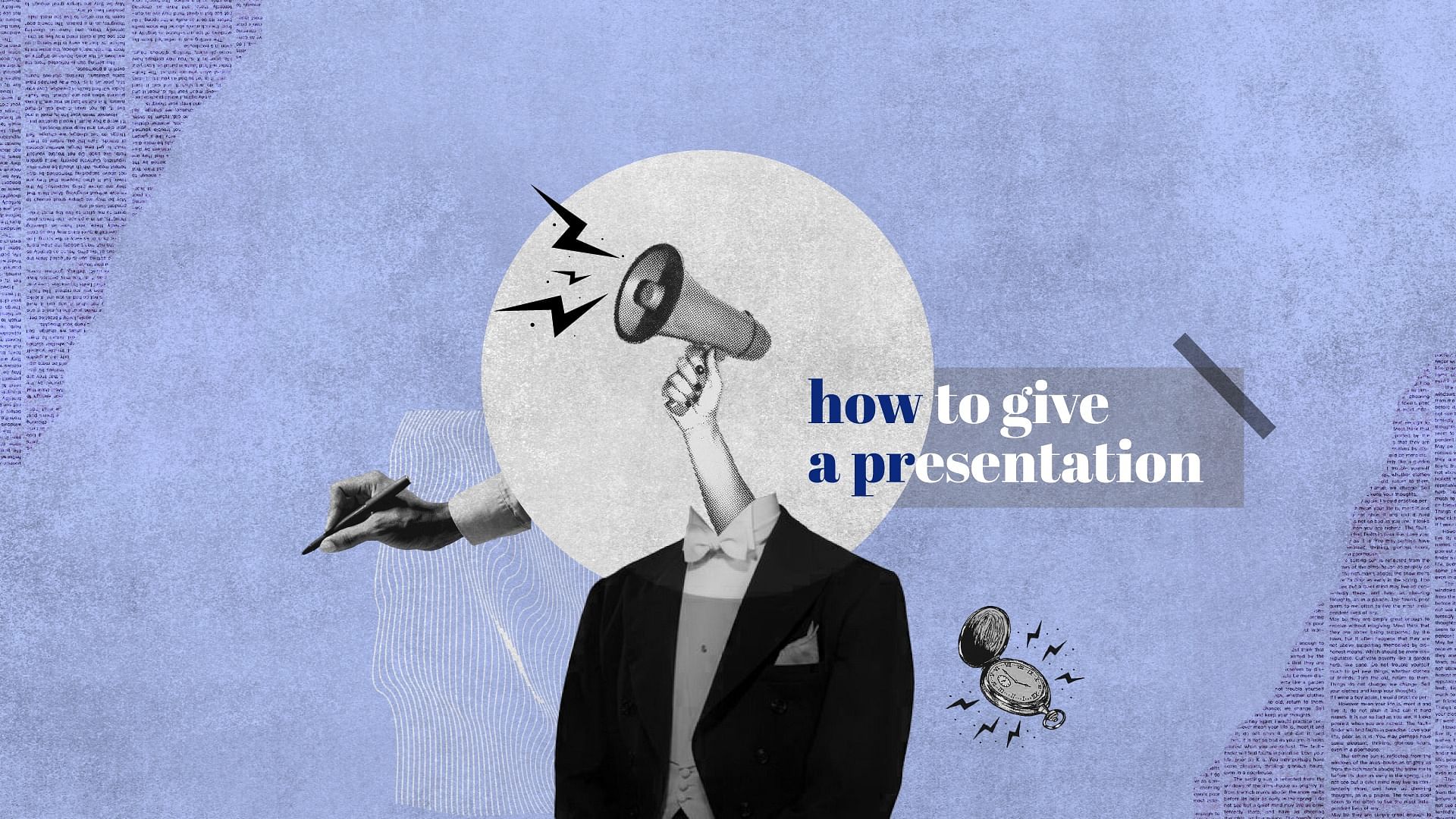
Got all eyes on me!
We all have given presentations at some point in our lives. But for students, presentations play an important role, be it during a seminar or an important event. If you are wondering how to present a presentation in class, then don't worry; this blog will help you stand out in the classroom. Stick to the end to understand how to present a presentation in class and make an everlasting impression on your audience. Let's get started!
What is a Presentation?
In simple terms, a presentation is a way of communicating an idea to an audience by speech, slideshow, or other visual aids. Presentations are used in academic settings like colleges and schools and even professional settings like the workplace. An effective presentation should be well-structured, engaging, and tailored to the needs of the audience. It should include an introduction, a main body and a conclusion, as well as nonverbal cues like body language and tone of voice.
Components of a Presentation
Your final grade isn't based just on a few multiple-choice exams. Instead, it will combine assignments, exams, and presentations. This is why you need to know how to give a presentation in class if you want good grades at the end of your semester. To know how to give a good presentation, you first need to know exactly what goes into making a presentation. This will include two main components - a visual element and a spoken element.

Visual Elements
An essential aspect of how to present in class is visuals. If you're wondering how to create a presentation for the class that your peers and professor will love, here are a few important tips on how to give a presentation in class:
1. Keep it Brief: Most well-made presentations can convey all the information you need in around 10-15 slides.
2. Use Minimal Text: Don't overcrowd your slides with information. If people are too busy reading, they won't pay attention to what you're saying.
3. Use Relevant Images: Your PPT's visuals should be catchy, but remember that they all need to serve a purpose.
Spoken Elements
Spoken elements are the next essential thing in presenting a presentation in class. Most students have trouble with the spoken part of their presentations. If you want to know how to give a presentation in class that'll get you good grades, your speech needs to be well-polished.
How to Start Your Presentation?
If you want to know how to give a presentation in class as a student, you must first learn how to write a good speech.
1. Use a Good Hook: The start of your speech should get the attention of your audience right away and pique their interest.
2. Use Some Humor: Speeches are a way for you to showcase some personality. A spoken assignment gives you the freedom to be a little creative and better engage your audience.
3. Complement your Visuals: Your speech needs to be informative and convey all the information you worked so hard to prepare.
Practice your presentation skills in comfort. Find your ideal student accommodation now!
Book through amber today!
Now that you have a fair understanding of a good presentation, we'll give you some tips on how to present a presentation in class that will help you make an impact and earn you the highest grade. Here are some tips on how to present in class that you can use before the big day:
1. Introduce Yourself
It's a given that when you begin a presentation, you must introduce yourself with your name and offer a little background information to the audience. You can tell a bit about yourself and what your presentation is about. This will help you establish yourself as an expert in your domain.
2. Build Rapport with your Audience
The next step in preparing a presentation in class is building a good rapport with your audience. Be yourself and genuinely try to connect with your audience. Research what the audience wants, smile often, and look at your audience while speaking. If there's time before your presentation, engage them in small talk.
3. Know your Content Well
The next essential point on how to do a PowerPoint presentation for class is understanding your content well. You must have a good understanding of the content that you are presenting. If you don't understand what you're trying to say, how will your audience? Test out your presentation on some friends to ensure that your content is understandable to someone who isn't too familiar with the topic, so you can ensure that your classmates and professor can easily understand your content.
4. Start with a Story
The presentation starting lines for students should always start with a short story to make it more interesting and relevant to your audience. This is the next important thing on how to present a presentation in class. Try to keep the story short, under one minute, and use humour or thought-provoking ideas. A personal touch to the story can enrich it, too.
5. Organise your Presentation
Organising your presentation is also an essential element of giving a good class presentation. Make sure to put short and minimal content in your presentation and add good visuals, too. If you want to know how to give a presentation in class that will get you an A, remember to create a well-structured presentation and use it to know about these best PowerPoint presentation tips .
6. Engage your Audience
Keeping the session interactive is another essential part of presenting a presentation in class. Keep your presentation engaging by asking questions, conducting a fun activity, sharing examples related to your topic, or using humour to make your audience interested and attentive.
7. Speak Slowly and Clearly
While you're giving your speech, make sure that you speak slowly and clearly; it's the next important thing in giving an excellent presentation. When nervous, people tend to speak fast. Speaking slowly and clearly allows you to be more audible to your audience.
8. Manage your Time
Managing your time is an essential aspect of presenting in class. Understand the time you require to present and adjust the length of your content accordingly. You can do this by practising multiple times while keeping track of your time. Try to avoid an incomplete and rushed presentation. Instead, aim to have a concise and well-delivered one.
9. Create a Visually Appealing Presentation
The other important thing about preparing a PowerPoint presentation for class is making the most of visuals. Visual aids like slideshows, charts, and graphs should be used strategically to reinforce the main points, engage the audience, and improve the presentation's delivery. Avoid cluttering your slides with extra information.
10. Maintain Good Eye Contact with the Audience
Another important aspect of giving a presentation in class is maintaining eye contact. Good eye contact will help you build rapport with your audience, improve your concentration, become more confident, and facilitate engagement.
11. Dress Properly
Your appearance has a huge impact on the audience's perception of your presentation. Make sure that you are dressed appropriately, your outfit is comfortable and doesn't distract the audience from your message. So make sure of the dressing part on how to present a presentation.
12. End on a Strong Note
Ending your presentation on a strong note is also an essential part of the presentation process in class. In the end, summarize everything, address everyone's questions, if any, and thank your audience.
13. Seek Feedback
The next essential thing about presenting a presentation in class is seeking feedback. It is always a good practice to ask for feedback from your professor or classmates. It helps identify areas that you can improve upon for future presentations. It also shows your open-mindedness, as you are open to constructive criticism of your work.
Your presentation will be as perfect as our accommodation!
Class presentation ideas for students.
If you're wondering how to present a presentation in class, but the typical PowerPoint slides and speech combination seems to be boring, there are a few different presentation styles you could try on how to present a presentation in class:
1. Video Presentation
A video presentation is a great way to pack as many visuals as you want into your presentation while still keeping your audience engaged. If you really want to go all out, you can even try out some timed speeches to complement specific parts of your video.
2. Interactive Presentation
You can fill your presentation with short quizzes or audience opinions to get the entire class involved in your presentation. This could be a fun way to lift everyone's spirits and ensure your presentation stays in their minds even when they leave the classroom.
3. Prop-filled Presentation
If you want to go the extra mile, you can bring in physical visual aids, another essential thing in how to do PowerPoint presentations in class to supplement your presentation. Incorporating props into your presentation shows an extra level of planning, creativity, and effort that your audience will appreciate.
Public Speaking Tips on How to Present a Presentation
So, your speech is written, and it's great! But that's only half the battle—your delivery is just as important. If the thought of public speaking makes you feel weak in the knees, try these public speaking tips on how to present a presentation as a student, another essential thing for students to know about how to do a presentation in class.
1. Record Yourself Practising
On how to present a presentation in class, the first tip is to record yourself. Listening to yourself speak helps you better understand where you can improve your delivery at different points. Once you know how you're going to sound in front of an audience, you can take the pressure off your final presentation.
2. Practice in Front of Friends & Family
The next tip on how to present a presentation in class is by practising it. To get comfortable with the idea of speaking in front of a crowd, practice with your friends or family. The people closest to you are often your harshest critics, so if you can handle them, you can handle anything.
3. Prepare for the Worst
When thinking about how to give a presentation in class, always be prepared for the worst. Preparing for the worst is an important part of presenting in class. Try to keep a backup in mind in case anything goes wrong, like the audio not working or the slides stopping.
4. Breathe and Do a Self Talk Before the Presentation
Next on how to present in class, is doing deep breathing exercises and talking to yourself before a presentation. Say motivating and inspiring things to yourself, or you can do mantra-based rituals where you can say things like "I'm here to give, not receive." Do use these tips on how to calm down before a presentation .
5. Memorise Key Points
Most people fear getting up on stage and forgetting everything they have prepared. To ensure that doesn't happen, memorize the key points related to your whole content. This is another essential tip on how to present a presentation in class.
Things to Avoid While Presenting a Presentation in Class
Now that you know what you should do, here are a few things you definitely should NOT do. If you want to know how to give a presentation in class, do not make these rookie mistakes while you're presenting.
1. Reading from your Slides
Professors have to see dozens of students' presentations every day, and the last thing they want to see is a boring presentation with someone reading off of their slides. So, the first thing to avoid on how to present a presentation in class is reading from slides. Slides are a visual aid and should NOT be used as cue cards.
2. Avoiding Eye Contact
Make as much eye contact with your audience as possible. This is an essential part of giving a presentation in class. Do not look at your shoes or keep glancing at your slides. Maintaining eye contact shows confidence and will keep your audience engaged in your speech.
3. Speaking Too Fast
The next thing to avoid when presenting in class is speaking too fast. Don't rush through your words because that will make you come across as underconfident and reduce your volume. Keep a consistent pace throughout, and you'll get through your speech in no time!
4. Exceeding Time Limit
Don't exceed your time limit. Another thing to avoid when doing a PowerPoint presentation for class is overextending yourself, as people might have other things to attend to. Also, sitting too long through a presentation may cause your audience to lose attention.
5. Overcrowding PPT with Text
The next thing to avoid when presenting in class is making your PPT verbose. Too much text makes your presentation look bad, and your audience might have to put in a lot of effort to read the content.
That was our detailed guide on how to give a presentation in class as a college student. We know we've packed in a lot of information, but if you break everything down step by step, it's all incredibly simple. If you follow all our tips on how to present a presentation in class, we can ensure that you'll give a killer presentation! Also, check out the top 8 presentation tools for students.
Frequently Asked Questions
What are the key elements of a successful presentation, how can i improve my public speaking skills for presentations, what is a fun way to start a presentation, how can i make my presentation more engaging, what is the 10-20-30 rule, what is the 666 rule in presentation, how can i handle questions during a presentation.
Your ideal student home & a flight ticket awaits
Follow us on :
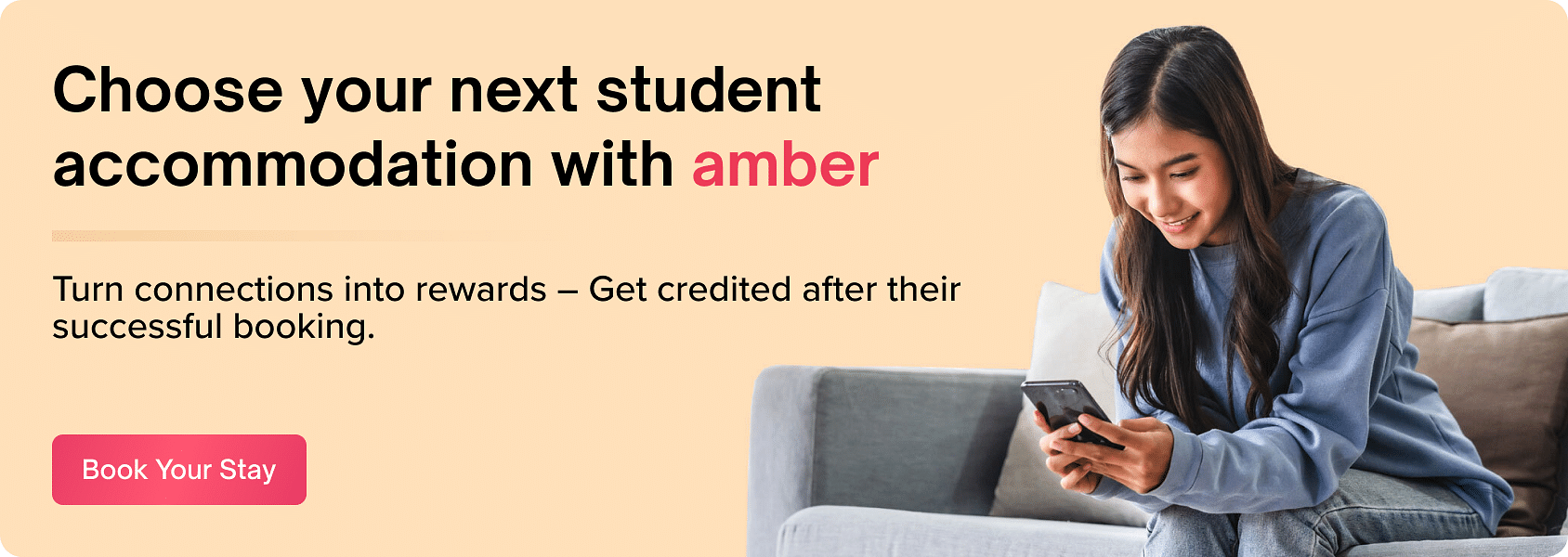
Related Posts
.webp)
Top 10 Lowest Acceptance Rate Universities in UK
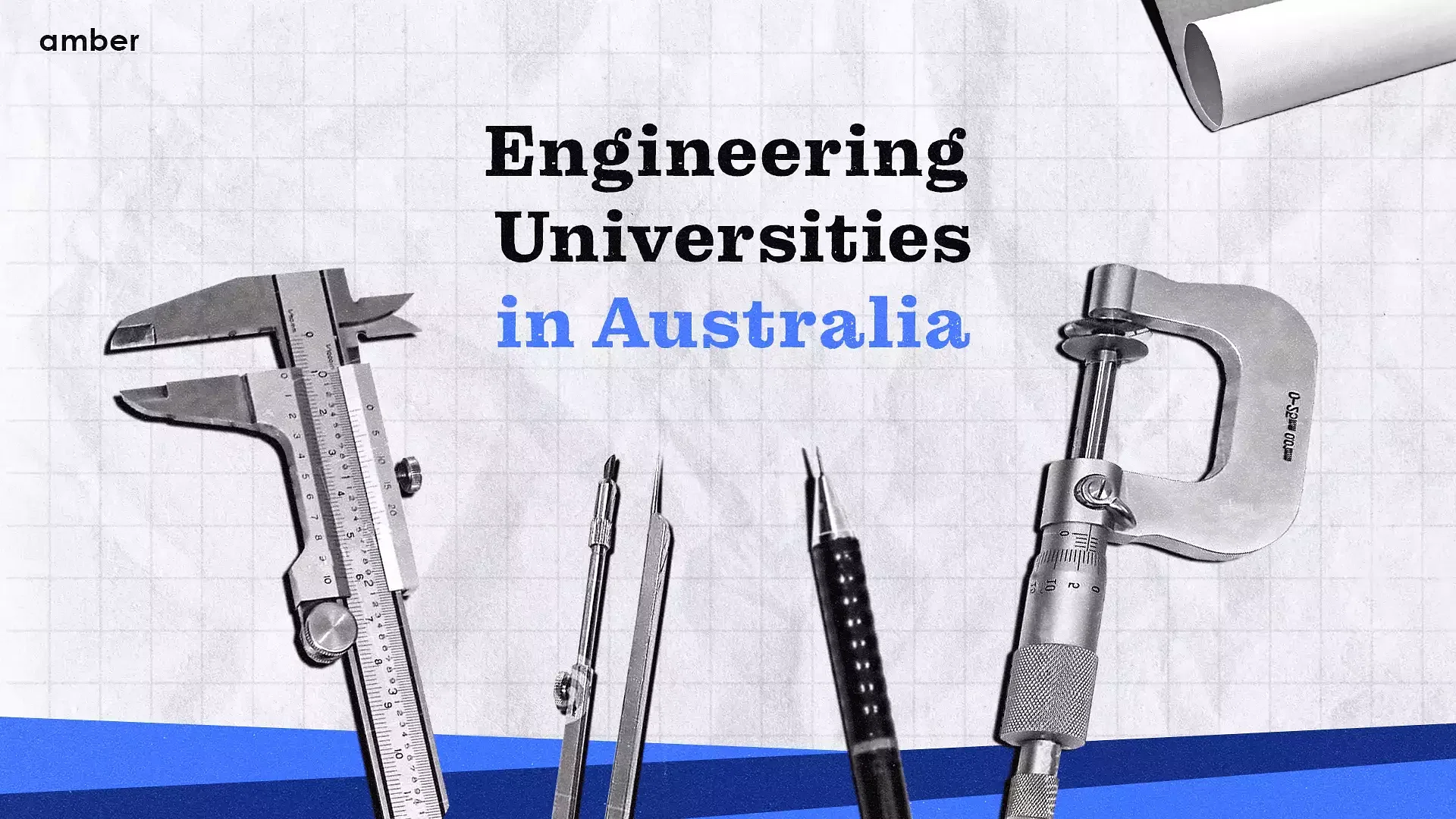
10 Best Engineering Universities in Australia in 2024
.jpg)
10 Best Universities in California You Must Know About!

amber © 2024. All rights reserved.
4.6/5 on Trustpilot
Rated as "Excellent" • 5000+ Reviews by students
Rated as "Excellent" • 5000+ Reviews by Students

Want to create or adapt books like this? Learn more about how Pressbooks supports open publishing practices.
Academic Module 3: Giving Academic Presentations
17 Giving Academic Presentations: Talks, Power Points, and Posters
As mentioned earlier, students enrolled in college courses, especially in the U.S., are often required to demonstrate their knowledge and perspectives on a given topic in the form of oral presentations. Before we look at the different formats these presentations may occur in, let’s first look at the tasks of preparing and giving presentations through the lens of audience, purpose, and parameters, or APP.
Audience, Purpose, and Parameters (APP)
Let’s start with the first criterion–the audience.
- When you present information orally, whether informally (e.g. while participating in a discussion in the class) or formally (e.g. a graded individual or group presentation on a topic assigned by the professor), who is the target audience? Generally, students present ideas and information to the members of the classroom community, which include both the professor and other students. In this case, you would again need to decide about the language(s) and the appropriate tone or register you would need to use. In other words, who your audience is informs what you say and what you write in a college course. Therefore, it is very helpful to identify clearly who the target audience is for any academic assignment, especially presentations.
Now, let’s look at the second criterion–the purpose.
- The purpose of a presentation, individual or group, may vary. Some presentations are informative, others are descriptive, and some tend to be persuasive. Some presentations combine all of these elements. The patterns that are used in composing an essay are used in oral presentations as well. To ensure that the presentation matches the assignment, read the assignment guidelines carefully to gauge what the purpose of the presentation is and then ensure that the information is appropriately crafted.
The final criterion of a good presentation is the parameters.
- As you read the guidelines of the presentation, make sure to note what the parameters are: what format are you required to use (speech, Power Point, poster, and so forth); what is the length allowed (how many minutes, for instance); what language(s) and register are you expected to use (e.g. academic English); and so on. In some presentations, there may be time set aside for questions and answers (Q&A) or discussion. Make sure to prepare for that as well, if required.
Common Presentation Formats
The three most common ways in which students formally present information in college courses are as talks/speeches, through Power Points, and with posters.
Talks and Speeches
Many students find the idea of giving a speech or a talk intimidating. That is understandable, but know that all good orators use certain skills and strategies to give interesting and relevant oral presentations. These skills and strategies may vary from one country/culture/context to another. As you adapt your presentation styles to the U.S. college context, think about how a ‘good talk’ is perceived as here.
Watch this video of Chris Anderson, the founder of TedTalk, as he explains how to give great talks. As you watch, try to take notes about strategies that you could use in your talks and presentations in this course and beyond.
Power Points
Students have to often given presentations using such tools as Power Point in college courses. Montgomery College’s Digital Learning Centers offer a helpful workshop titled ‘Power Point Basics’ multiple times in a year. [1]
Another format that is often used to give a presentation is with posters. In academic conferences, for instance, special times and spaces are regularly set aside for poster presentations. In college courses, students may have to work individually or in groups to create and present posters. Some workplaces, as well, may require these skills. A well-organized poster presentation showcases the presenter’s deep understanding of the topic. Convincing facts are provided, and there are many details and explanations — both in the poster and in the presentation itself. A good poster also contains the right balance of graphics and text, and the presenter remains mindful of the audience, purpose, and parameters provided by the instructor.
- There are many other similar or more interactive formats available for giving presentations, such as Google Slides and Prezi. Explore these formats in your free time and become more familiar with them. They may come in handy in your future academic and professional presentations. ↵
Demystifying Academic English Copyright © by Rashi Jain is licensed under a Creative Commons Attribution-NonCommercial 4.0 International License , except where otherwise noted.
Share This Book

Suggestions

How To Make a Good PowerPoint Presentation for College

A must-unlock skill of every college student is creating PowerPoint presentations. Whether you’re a freshman, sophomore or senior, you’re sure to come across an assignment that requires you to create a PowerPoint presentation.
Not only does it help you impress lectures and get straight As on your transcript, but it is also key to thriving in the corporate world.
Creating PowerPoint presentations enables you to hone creativity, build public speaking abilities, improve body language and boost confidence. Those interpersonal qualities are required, not only in classes but also in workplaces.
The study says that 77% agree that presentation skills are crucial for one’s career success. It becomes a plus when you join a company. But, developing presentation skills doesn’t happen overnight. College years are an ideal time to build and hone this skill.
To start off, you can train yourself to create eye-catching and attention-grabbing slides for tasks and exams. Below are practical steps for doing a good PowerPoint presentation for college students.
1. Identify the key points
Before anything else, a good comprehension of the topic you want to deliver is necessary. Understanding your materials helps you be more confident when presenting and providing better slides.
Those who aren’t knowledgeable about the topic they talk about most likely put a long string of words, leading to wordy slides. However, if you comprehend the discussion well, you can put short phrases in bullet points.
Choose the points you want to elaborate in short phrases. If possible, rewrite them interestingly to capture audiences. The points are like cue cards that will assist you throughout the presentation.
2. Choose an interesting template
Never present PowerPoint with plain slides because it’s the first step to a boring performance. Besides, finding PowerPoint templates online is a piece of cake.
Many online platforms provide downloadable and free PowerPoint templates. Some websites to dive into are Slide Carnival, Powerpointify, Slides and AllPPT. They have various categories, such as education, technology, business, medical, etc.
For college students, choosing a template depends on the topic they cover and personal taste. The best and safest way to decide on a template is to stay simple. Aim for a simple template with a good color combination.
Moreover, mind the background of your slides. You should use the same background for the entire slide. Ensure that your background and font color are in good contrast to present clear and readable slides.
3. Write impactfully
Now that you’ve decided on the points you want to deliver, put them into slides. Spread your points and use bullet points if possible. You can also mark some slides to add images , graphs or tables later.
There are rules of thumb that students must be aware of when creating PowerPoint presentations. The overall idea is to keep your slides concise. Here are some points worth taking notes on.
- Include up to five points with a margin error (+/-2) on each slide.
- If possible, discuss only one idea per slide.
- Include up to 30 words per slide (6 – 8 lines).
- Use a simple and clean font, such as Montserrat, Verdana, Calibri, Bentham and Roboto
- Keep your font to a minimum 18-point size.
- Use active and concise language.
- A presentation with no more than 15 slides is preferable.
If you have segmented your points, continue your work by making your slides more captivating and engaging by adding visual aids.
4. Add visuals
It’s vital to have visual aids on your slides to emphasize points better and engage audiences effectively. Use related images, graphs or tables to support your points. You can also embed a video if needed.
Create a good balance of visual aids and text on your slide. Commonly, a slide with a visual representation only carries one idea written in short. Consider some points below when embedding visual aids on your slides:
- Use photos instead of clipart.
- Use high-quality photos.
- Avoid using watermarked photos.
- Don’t clutter images on a slide.
You can go to Unsplash and Freepik to search for free photos. Remember to add credit for your photos to inform audiences.
5. Edit and tidy up your slides
The next step is editing your slides and ensuring that all elements blend well. Pay attention to your slides, especially those with images, graphs or tables.
Check again in case you put too many words on them. Here are some guides on editing and tidying up your slides:
- Use consistent font type, size and color.
- Size text and images for a distance view.
- Limit the colors use to one to three colors.
- Ensure the background has good contrast with your font color.
6. Add transitions and do a final check
The final step to complete your PowerPoint is adding transitions such as entrance, emphasis, exit and motion paths. Adding transitions makes your slides more dynamic and helps emphasize points.
Some recommendations include Fade, Push, Cut, Cover and Uncover. Consider using one type of entrance transition to begin each slide. Add emphasis transition to highlight crucial points, images or other elements.
Using entrance and emphasis transitions is enough for a good educational presentation. Don’t overdo it because too much animation can be distracting for audiences. Lastly, run a final check before presenting it.
Final Thoughts
As college students are a step away from joining corporate life, having the skill to create a good PowerPoint presentation becomes vital.
Do rehearsals before presenting your PowerPoint slides to maximize your performance. Pen down some notes if necessary to support you during the zero hours. Lastly, train yourself to develop good speaking skills, body language and eye contact to captivate your audience.
Daniel Reed
Impressive insights into the importance of mastering PowerPoint presentations for college students! The article provides valuable tips that are not only applicable for academic success but also crucial for future professional endeavors.
The emphasis on understanding the key points, choosing engaging templates, and writing impactfully is fundamental for creating effective presentations. The suggestion to keep slides concise, use simple fonts, and maintain a good contrast between background and font colors enhances readability.
The inclusion of visuals, such as images, graphs, or tables, adds a dynamic element to the presentations. The recommendation to use high-quality photos from platforms like Unsplash and Freepik while giving due credit is a thoughtful touch.
The steps for editing and tidying up slides, including consistent font usage and color schemes, contribute to a polished and professional presentation. The guidance on adding transitions for a dynamic effect without overdoing it is practical.
Lastly, the reminder to do rehearsals and focus on speaking skills, body language, and eye contact underscores the holistic approach to effective presentations.
For those seeking further assistance or professional help in creating impactful PowerPoint presentations, I recommend checking out domypowerpoin.net for reliable services.
Thank you for sharing these comprehensive tips! They will undoubtedly benefit college students aiming for success in both academic and professional realms.
Leave a Reply
Your email address will not be published.
Save my name, email, and website in this browser for the next time I comment.
Don't Miss

Debt and Dior: South Korea’s Advancing Debt from Luxury Purchases

The Wonders of Weeki Wachee

Büşra Kayıkçı The Turkish Pianist Going ‘Places’

By the Way, the Universe Is Always Singing

Bridgit Mendler: Where Is She Now?

IMAGES
VIDEO
COMMENTS
Giving a successful college presentation requires a combination of thorough preparation, confident delivery, and audience engagement. By following the tips outlined in this guide, you can improve your presentation skills and deliver impactful presentations that impress your professors and classmates.
College presentations can be nerve-racking. Explore the best tips and tricks for giving engaging presentations and reducing pre-presentation stress.
Learn how to create a winning PowerPoint presentation for college with our expert tips and free templates. Impress your professors and ace your assignments!
Oral presentations are one of the most common assignments in college courses. Scholars, professionals, and students in all fields desire to disseminate the new knowledge they produce, and this is often accomplished by delivering oral presentations in class, at conferences, in public lectures, or in company meetings.
But with the right PowerPoint tips, public speaking skills, and plenty of practice, you can present like a pro at your upcoming presentation. Here, we’ve laid out the best college presentation tips for students. And once you have one successful presentation, you’ll get better each time!
In simple terms, a presentation is a way of communicating an idea to an audience by speech, slideshow, or other visual aids. Presentations are used in academic settings like colleges and schools and even professional settings like the workplace. An effective presentation should be well-structured, engaging, and tailored to the needs of the ...
Effective presentation skills help you get your point across and connect with the people you’re communicating with, which is why nearly every employer requires them. Understanding what presentation skills are is only half the battle.
The purpose of a presentation, individual or group, may vary. Some presentations are informative, others are descriptive, and some tend to be persuasive. Some presentations combine all of these elements. The patterns that are used in composing an essay are used in oral presentations as well.
College years are an ideal time to build and hone this skill. To start off, you can train yourself to create eye-catching and attention-grabbing slides for tasks and exams. Below are practical steps for doing a good PowerPoint presentation for college students.
10K. 386K views 1 year ago. In this video, learn how to make modern PowerPoint Presentations for college seminars and receive tips to deliver them with confidence. As a student, we want to make...