

Free Printable Assignment Trackers for Students
by Sarah | Printables | 0 comments
Need to stay more organized at school? Keep track of all of your assignments with these free printable assignment trackers! They are perfect for students, parents, and teachers to use to help kids ( or adults!) stay on top of their assignments and never forget to turn something in!
Whether you have a middle school, high school, or college student these assignment tracker templates can help them stay organized and get better grades!
** This website contains affiliate links. If you make a purchase using one of these links, I may earn a commission. Please click here for more information about cookies collected and our privacy policy **.
They can be used to track general homework assignments, reports, quizzes, exams, and more. They are also perfect for tracking the grades received on assignments to make sure you are on track for the grade you want in a specific class.
How to Print and Use the Assignment Trackers
These assignment tracker templates help you stay on track of all assignments, reports, tests, and homework throughout a class or school year.
Each tracker has columns to list the assignment, the due date, and if the assignment has been completed.
Some of the trackers also have a place to prioritize the assignments and record the grade received.
These homework trackers deserve a place in any student’s school notebook or binder to help them keep their grades up!
You might also like these organizational tools to help keep your school days organized:
Printable To Do List Templates
Printable Daily Planners
Weekly To Do List Templates
Printable Attendance Sheets
Free Printable Calendars
Download the Printable Assignment Trackers Now
There are lots of different assignment tracker templates to choose from- so pick on that works best for you!
To download, simply click on the image of the tracker you want and a new window will open for you to download to your device.
These trackers are free for personal or classroom use only.
Assignment Tracker Template #1
Download the Assignment Tracker Now
Assignment Tracker Template #2
Assignment Tracker Template #3
Assignment Tracker Template #4
Assignment Tracker Template #5
Assignment Tracker Template #6
Assignment Tracker Template #7
You are free to use these printable homework trackers for personal use at home or in the classroom. Please don’t share the file, but if you’d like to share the trackers with friends, please forward this page to them so that they can download the file themselves. These downloads may not be used in any commercial fashion.
You may also like these educational resources:
Free Printable Divisibility Rules Charts for Math
Free Printable Reading Logs for Kids and Adults
Free Printable Fraction Strips
Free Printable Place Value Charts
Free Printable Odd and Even Numbers Charts
Free Printable Number Lines
Free Printable Addition Charts and Worksheets
Save & Share!
Submit a Comment Cancel reply
Your email address will not be published. Required fields are marked *
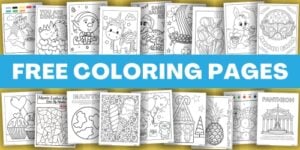
Love Everyday Chaos & Calm?
Did you enjoy these free printables? Support my work!
Free Assignment Tracking Template for Google Sheets
- Last updated December 14, 2023
Are you looking for an assignment tracking template? When your tasks begin to pile up into several imaginary towers, it’s easy for you to be overwhelmed, not knowing where to start. Moreover, you might not even be able to keep track of all of them, resulting in missed assignments and potentially bad marks.
Having an assignment tracker to keep every task means you’ll be able to organize, stay on top, and complete all your assignments on time. All you need to do is open our Assignment Tracking Template , hit the “Make a copy” button and start sorting out your to-do list.
Access Template
While it’s easy to navigate, make sure you read ahead to discover how to use our assignment tracking template to the fullest. We also have another assignment tracking template that lets you map out your assignments throughout the semester—a perfect fit for your syllabus.
Table of Contents
What Should a Good Homework Spreadsheet Have?
In general, you’ll want a few fields that will help describe your assigned tasks and some markers for better organization. Here are some essential components to look for:
- Assignment description: An efficient assignment tracking template will have space so you can jot down assignment notes. This avoids confusion and lets you anticipate the difficulty of your to-dos.
- Dates: Having dedicated fields for your due dates lets you plan your schedule better. This way, you know how much time you have to complete a task. Additionally, when paired with your assignment notes, you can sort them according to priority levels.
- Completion status: Keeping track of task statuses lets you know which tasks have started, are in progress, are accomplished, or need revision. Moreover, it’s also a great way to remember which tasks you need to return to.
- Subject and type: You also want to categorize your assignments into their respective subjects. Another way to group them is by assignment type, including papers, lab reports, collaborative work, and similar tasks.
The components above are only a few useful fields in an assignment tracking template. For example, some spreadsheets also include monthly views or trackers for semester-wide assignment lists . Templates such as these will undoubtedly have other categories you’d need to explore.
Basic Assignment Tracking Template
With all the considerations laid out above, we created a simple but effective assignment tracking template you can use for free. While it may only feature a single functional tab, it has nine named columns you can organize according to your tasks.
If you haven’t already, you can download our free assignment tracking template here:
Let’s discuss the template in more detail .
Column A—Days Remaining
This is self-explanatory, but you can refer to this column to see the number of days you have left to do or submit your assignment. Depending on the days remaining, you can also decide which tasks to prioritize according to their deadlines.
The cells under this column are automatically updated using our pre-loaded formulas , so avoid modifying them. Instead, you can change the values under the last two columns of this template.
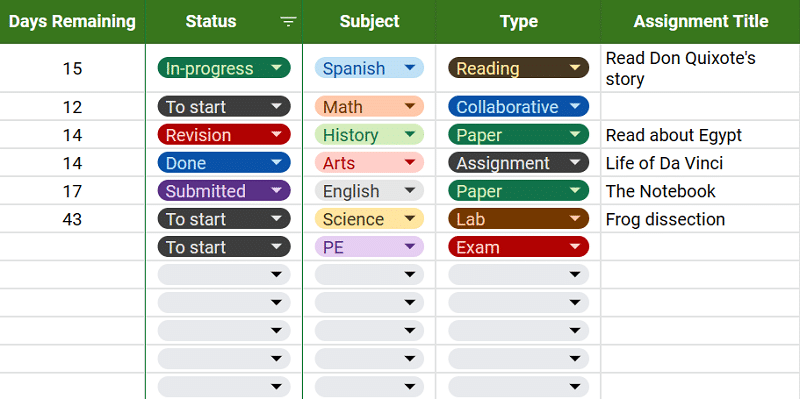
Columns B to D—Tags for Status, Subject, and Task Type
Under these columns, you can set the categories of your assignments either by their completion status, class, or assignment type. You can select the values from the drop-down lists that come with the template based on the American curriculum.
Additionally, these statuses are associated with specific colors, making them more visual so that you can view and handle multiple ongoing tasks more efficiently. If the subjects listed differ from what you’re currently taking, you can modify the options.
To modify the subject options, follow the steps below:
- First, click on a cell’s drop-down list and locate the pen icon at the bottom.
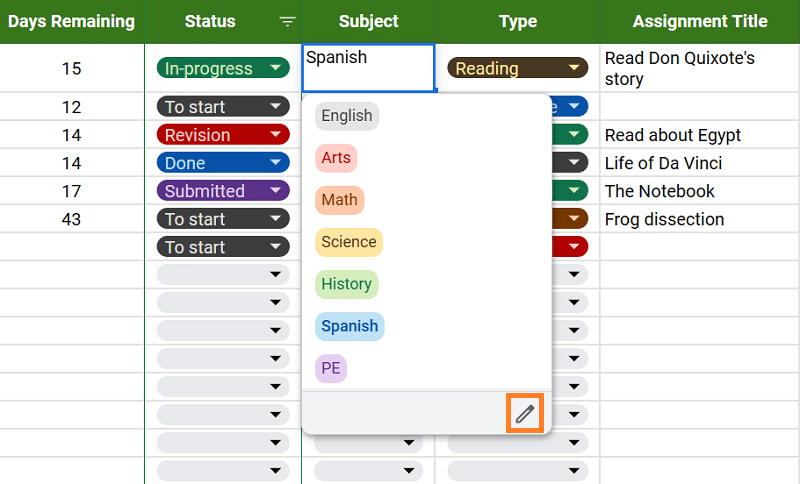
- Click the pen icon to open the drop-down settings on the left-hand side of your screen.
- Change the values listed on the options, such as editing Math to Physics.
- Once you’ve set your preferred selection, click the “ Done” button.
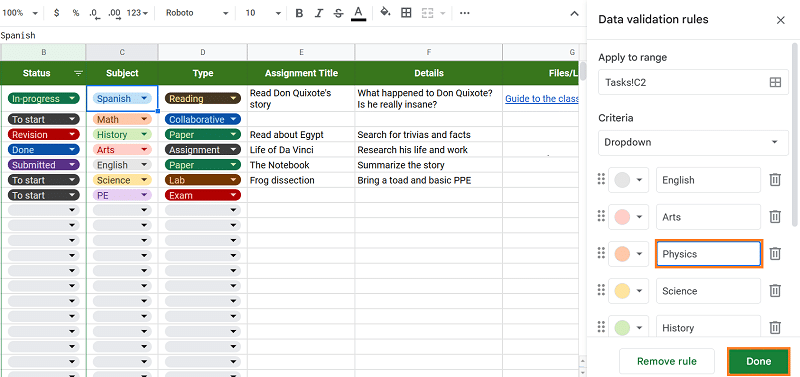
- Upon clicking, a pop-out might appear on your screen asking whether to apply the changes to a wider cell range.
- Simply click “Apply to all” to replicate the changes to the other cells.
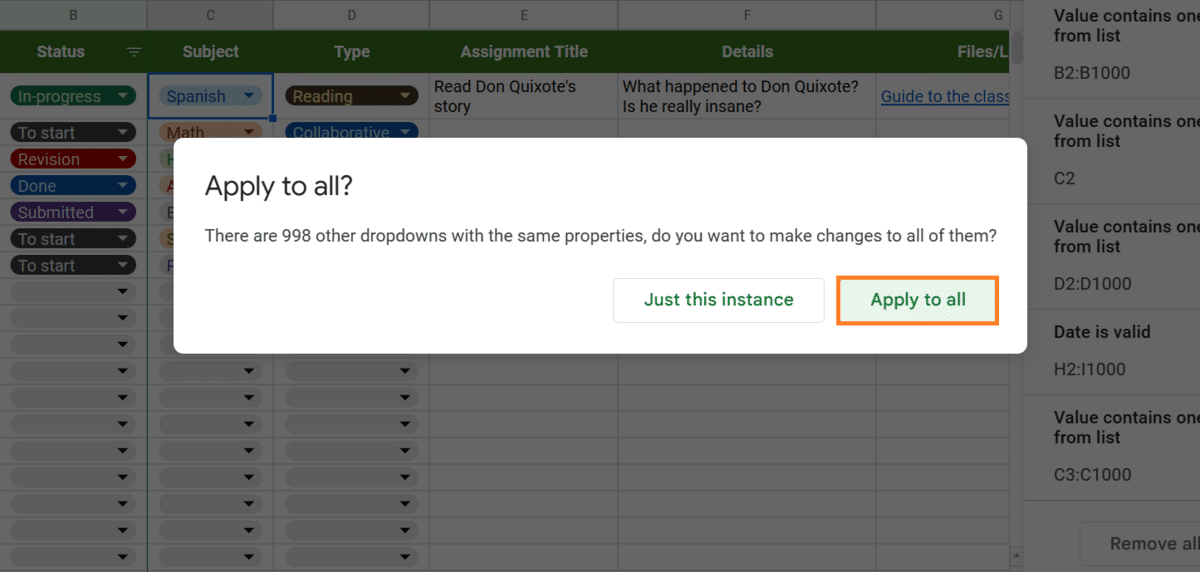
Another handy feature is the filter option in the “Status” column. You can use this to view your tasks based on their completion level. For example, you can choose to see only the in-progress tasks. Here’s how you do it.
- To get started, click on the filter icon next to the “Status” label.
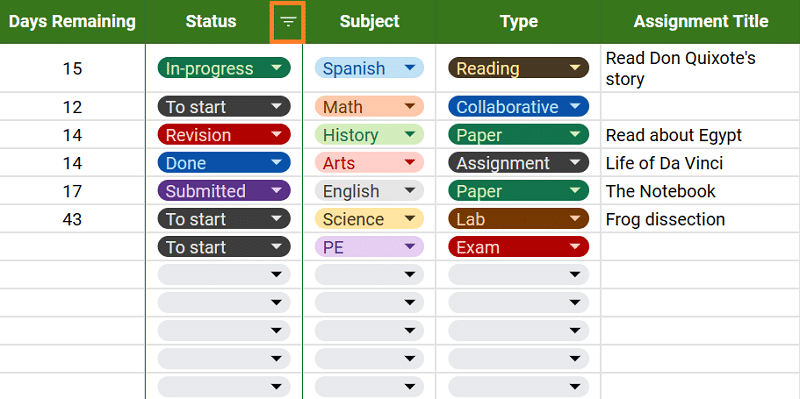
- You should see a list of values with checkmarks on their left side once you scroll down.
- To deselect all of them, click on “ Clear.”
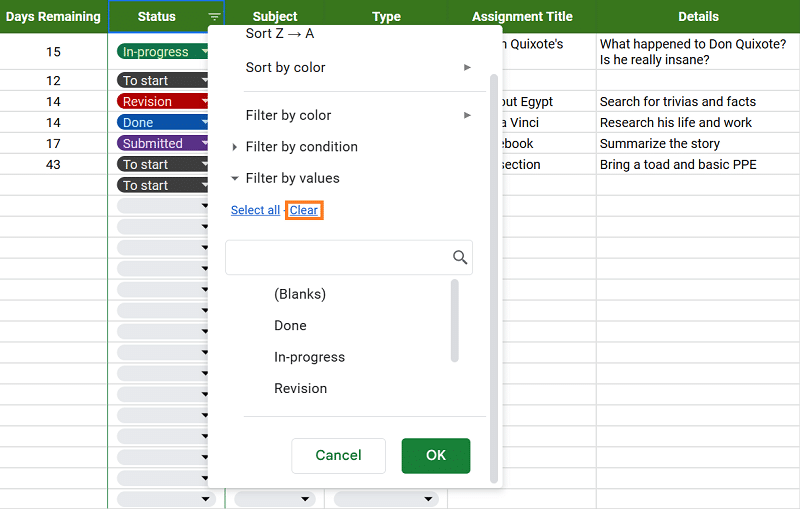
- Next, begin selecting the tasks you want to see per status, such as To start and In-progress.
- Finally, click “OK.”
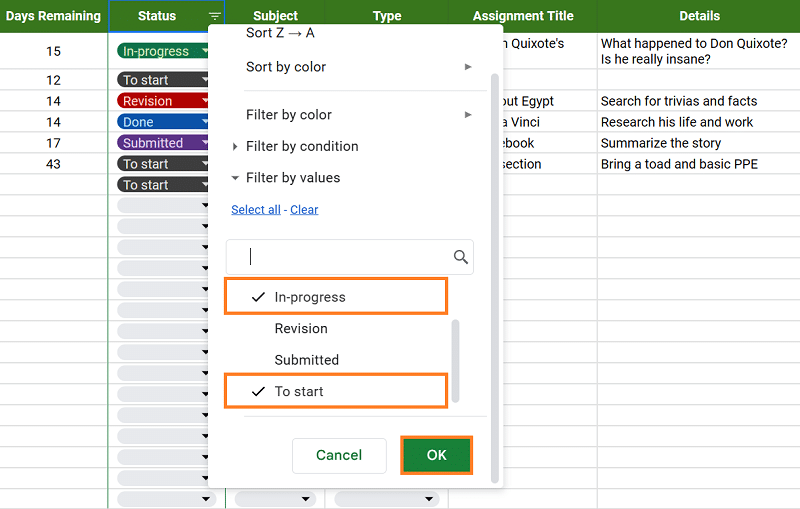
- To revert the view, simply follow steps one to five, ensuring to select all the categories again.
Columns E to I—Assignment Details
You can start entering the information you know about the tasks at hand. The columns E to G are divided into three categories: Assignment Title, Description, and Files/Links. If your assignment has attachments and URLs, such as resources, you can keep them in the last column mentioned.
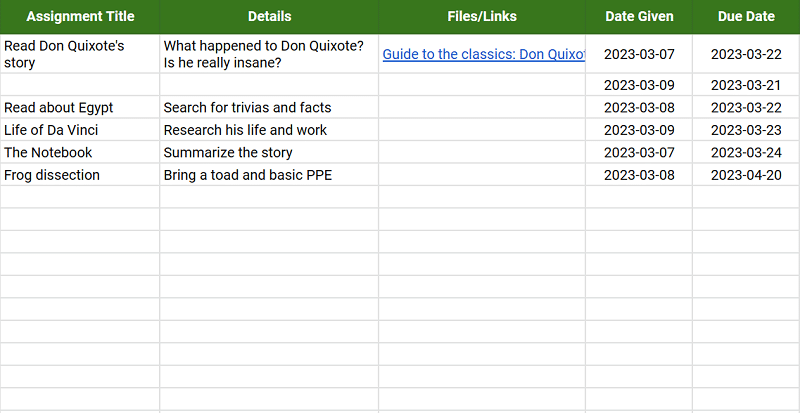
Meanwhile, columns H to I serve as fields where you can input the dates when your task is given and when you need to submit it. Take note that these are installed with data validation rules—you can’t enter values that aren’t valid dates. These values are also used to calculate the Days Remaining column.
Semester Assignment Spreadsheet
If you are looking to plan your entire semester ahead of time with your potential tasks, this is a helpful assignment tracking template. It’s much simpler than the previous spreadsheet discussed and gives you a semester-wide overview of your assignments.
Get the template here: Semester Assignment Spreadsheet
This assignment tracking template has only three fields that you can update. The first field is the (1) Date , which is located under the seven days of the week (with a total of fifteen weeks in the spreadsheet as per the American semester.)
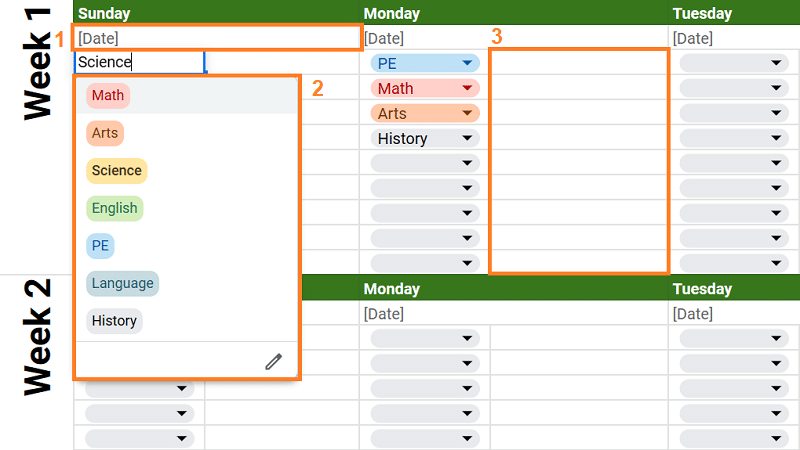
The second is the (2) Tags field, which allows you to categorize your tasks according to the subject. As with the other template, these tags are color-coded for an easier view. Lastly, you can also populate the (3) Assignment Details , the blank spaces beside the tags.
Why Use Our Assignment Schedule Templates?
You can virtually make a never-ending list of benefits from using a homework spreadsheet, but to name a few, here are some reasons why they’re beneficial for managing your workload.
- Organization: As repeatedly emphasized, these assignment tracking templates help you categorize your tasks according to subject, type, and completion status, making it easier to organize your workload.
- Time Management: You can keep track of your due dates better with the automated counting of the days remaining for a task. You can manage your time better and learn to prioritize tasks according to deadlines.
- Easy Access: Our spreadsheets run on Google Sheets , which you can easily access anywhere, as long as you are connected to the internet. On top of that, they’re also ready to be filled out as soon as you make a copy for yourself.
Wrapping Up
Sticking to your deadlines and organizing your tasks doesn’t need to be complicated. You can easily do this with the help of our assignment tracking template on Google Sheets. Access more of these excellent templates by visiting our other blogs too!
If you want to learn about Google Sheets to the next level, consider checking out relevant courses at Udemy .
- 5 Useful Google Sheets Project Management Templates [Free]
- The Free Google Sheets Task List Template [Easy Guide]
- How to Assign a Task in Google Sheets [Easy Guide]
- Free Balance Sheet Template for Google Sheets
- The 9 Best Google Sheets Templates to Streamline Your Life
- Volleyball Statistics Spreadsheet: Free Template
Most Popular Posts

How To Highlight Duplicates in Google Sheets

How to Make Multiple Selection in Drop-down Lists in Google Sheets

Google Sheets Currency Conversion: The Easy Method

How To Apply a Formula to an Entire Column in Google Sheets
Related posts.
Rental Property Spreadsheet: Track Income and Expenses
- Talha Faisal
- July 10, 2024
The Only Project Plan Template You’ll Ever Need
- Princess Angolluan
- June 3, 2024
The Best Habit Tracker Google Sheets Templates
- Chris Daniel
- May 15, 2024
Free Purchase Order Template for Google Sheets (+ How to Use)
- May 6, 2024
Thanks for visiting! We’re happy to answer your spreadsheet questions. We specialize in formulas for Google Sheets, our own spreadsheet templates, and time-saving Excel tips.
Note that we’re supported by our audience. When you purchase through links on our site, we may earn commission at no extra cost to you.
Like what we do? Share this article!
Meet the smarter academic planner. For a better you.
Schooltraq is an academic planner for students. Track your homework more efficiently, and see it at a glance. Add assignments with natural English. Sync it to your phone. Enjoy an award-winning interface. Let Schooltraq help you succeed academically — we've rethought things the right way.
Sign up — it's now free ! We can offer free accounts because some users support us. More info →
Give us thirty seconds to convince you ↓
Why a digital planner, and why schooltraq.
Your academics deserve to be wherever you go, not just on scrap paper or on chalkboards. While paper planners seem convenient, you could leave them at school, at home, or even in another room. Schooltraq allows you to get access to your coursework anywhere and ensures that any changes sync across your computer and phone. It's also the best-looking and clearest view of your workload you'll find.
All available at a glance, the award-winning online dashboard lets you keep your work visible and in control. With mobile sync, you won't forget about that one assignment, and you won't go to the library only to find that your planner is at home. Play it smart.
Save time; use natural language with Reflex.
Schooltraq comes with a natural language engine called Schooltraq Reflex. Instead of manually selecting information for each assignment, you can quickly add assignments using natural English. What was already fast becomes faster: "Kinematics project in physics tomorrow" is all you need. Schooltraq figures out the rest.
The smartest dashboard you can find.
Our users love the Schooltraq dashboard — many choose to leave it open on a separate screen or window even when they're not studying. The dashboard gives you a heads-up view of your academics, from what you have left to do to what you've done.
Sort your assignments alphabetically, by due date, by course, or filter them by search. Showing your completed assignments (like crossing things off a todo list) is a powerful motivator. Like things on a grid? We have weekly and monthly calendar views too.
This is a exact replica screenshot of what your dashboard might look like ↓
Never forget — get it on your phone.
Schooltraq for Android comes with you wherever you go. Designed for speed and clarity, you can add assignments as soon as they are announced. When you're doing homework, focus view and the overview lets you drill down or zoom out. Don't have Internet in the library? Full sync allows you to use Schooltraq offline. Designed for Android 4.0, backwards compatible.
Use an iPhone or other device? Schooltraq for Mobile Web is our mobile webapp that works for most devices. It's been optimized for iPhone, but we're also working on a native iPhone version.

All of this and more for free . If you like it, support us for only $2.49 a month.
We provide free accounts because we want to help everybody . Some Schooltraq users offset our costs and support development by paying for our services. Users who pay a small monthly due are Patrons. They receive special access to new features and, most importantly, our immense gratitude. How patronage works →
Right now, it costs $2.49 per month to become a Patron. It's much less than the cost of a coffee, and it helps ensure that there will be no advertisements or marketing rubbish. Who are we? Visual Denim is a team of high school students devoted to making lives better through simple solutions. We're based in the United States and the United Kingdom, and we go to school too. We love what we do.
Have we convinced you?
We've tried our hardest to make a product that we hope you will genuinely enjoy. Our users relate stories of academic success and comfort through Schooltraq, and we find joy in creating something that can add to the lives of others.
If we haven't convinced you, let us know and we'll try some more. We know Schooltraq can't be for everyone, but we hope it will be for you.
Sign up — Your account is free! It takes only a few minutes to sign up.

Free High School Planner and Organizer- My Study Life

High School Planner and Organizer
You're only a couple minutes away from having the ultimate high school planner set up. it's free, accessible on both your phone and computer, usable online or offline, and completely tailored to your needs..

How to use our high school planner
Your school day, at a glance..
See your classes, assignments, and tests all in one personalized screen to stay on track.

High school course and class planner, in your pocket.
Easily check your class schedule, including class times, teachers, and locations with our school agenda app.
LEARN MORE ABOUT CLASSES >
Don't let your homework or tests fall through the cracks.
View your tasks directly from the dashboard, allowing you to manage your workload efficiently and effectively. Never forget an assignment again with the homework tracker.
LEARN MORE ABOUT TASKS >

Break the habit of last minute cramming.
Enhance your time management skills and prepare for tests and exams well in advance to achieve improved grades and reduce stress.
LEARN MORE ABOUT SCHEDULING >
Update your schedule and school to do list on your phone or computer- anytime, anywhere.
Whether online or offline, MyStudyLife ensures you can always track and access your high school planner, giving you peace of mind no matter where you are.

Take control of your day.
We get it- high school can be super busy. stay focused and get more done using my study life., discover more on the mystudylife blog.
See how MyStudyLife can help organize your life.
The Best Study Techniques for Students with ADHD

Harnessing AI for Academic Success: Tools for Students | Productivity, Focus, and Time Management
Related posts.

Unlocking Opportunities: Summer Internships for High School Students

How to Get Good Grades- 10 Best Scientifically Proven Strategies
How to calculate gpa: track your grades and set goals, leave a reply cancel reply.
Your email address will not be published.Required fields are marked *
Filter By Category
- Career Planning
- High School Tips and Tricks
- Productivity
- Spanish/Español
- Student News
- University Advice
- Using MyStudyLife
Hit enter to search or ESC to close
The 10 Best Study Planning Apps for All Students

Your changes have been saved
Email is sent
Email has already been sent
Please verify your email address.
You’ve reached your account maximum for followed topics.
Spotify Has Apple Music Beat With This One Feature
Google will make it easier for parents to manage their kids' spending, nothing has made a glow-in-the-dark phone you probably can't buy.
As a student, you're responsible for keeping track of test dates, quizzes, homework assignments, and final exams. On top of that, maybe you partake in after-school activities and sports. This makes it even harder for you to keep track of due dates and tests.
If you feel that you're sinking into a pile of assignments, you need to add some organization to your life. These are some of the best study planner apps for Android and iOS that can help you set times to study and remind you of upcoming exams, so you're not caught off-guard.
Chipper is one of the most popular and best study planners for students. Using Chipper can greatly improve your time-management skills.
This study planning app comes equipped with several tools dedicated to students . Simply add all the courses that you're currently taking, and organize them by time and date in the built-in schedule.
Chipper also allows you to add tests, homework due dates, papers, labs, and quizzes to your calendar to help you stay on top of your coursework. On top of that, you can set reminders that Chipper will send as notifications, so you never miss a deadline. And when you're ready to study, open the Study tab to set a timer for your session.
That means you don't need to download a Pomodoro timer app for such. But if you do, here are the best Pomodoro timer apps .
This app rewards you with earnings in the form of imaginary cash as you complete tasks. You don't actually receive any of these earnings in real life, but it's a good incentive to keep you moving forward.
Download: Chipper for Android (Free, in-app purchases available)
2. Classify
Use Classify to build an easy-to-read schedule for your homework assignments, projects, quizzes, and other activities. Because it has a clear and simple interface and a lot of useful features, it is a unique study tracker app.
Classify helps you organize your school life by adding everything important in one place. It also provides templates for tasks, homework assignments, and events. For example, you can attach a PDF when you add an assignment, and you can set priorities for tasks.
Simply add this semester's courses, along with assignments and their due dates. Classify will let you know when your assignments are due and give you helpful reminders about upcoming deadlines, making it a great study planner app for students. Additionally, it has a Pomodoro functionality built-in if you fancy using the Pomodoro technique .
Download: Classify for iOS | Android (Free)
3. My Study Life
My Study Life is yet another great study planner app you should try today. With My Study Life, you can easily add tasks, classes, and exams to a weekly schedule template for students. When you add your classes, you can input detailed information about them such as the room number, module, time, and even the teacher.
If you struggle to remember holidays or class rotations, you can input that information in My Study Life as well. Your dashboard displays all your upcoming assignments, exams, and classes. This way, you'll never forget about that assignment that's due tomorrow.
Download: My Study Life for iOS | Android (Free)
4. Power Planner
Power Planner is a clean and simple study schedule app that's perfect for middle school, high school, and even college students.
As one of the most useful apps for every student , it helps you remember class times, keep track of tests, and can assist you with staying on top of your assignments.
Power Planner integrates with Google Calendar to make your life even easier. Better yet, you can also estimate your GPA by inputting assignment and test grades.
However, if you want to add more than one semester and five grades per class, you'll have to spend a few dollars on the premium version.
Download: Power Planner for iOS | Android (Free, in-app purchases available)
5. Lessons School Planner
Lessons School Planner is a study tracking app that is built with simplicity in mind ensuring your energy is focused on increasing productivity and getting work done instead of organization. It can be likened to a simple to-do list tool but for students. When you download the app, you can start by creating a custom lesson plan, or importing one if you have it already on another device.
The app has lessons added already, but you can customize them depending on your needs. It makes organization easier by using a number system to organize lessons.
Tapping on a subject on your daily lesson plan allows you to add activities related to it, like an upcoming assignment submission deadline, exam, test, project, presentation, and more. These activities can then be viewed on a dedicated page. The app also allows you to set reminders for your tasks, ensuring that you don't miss out on anything important.
Download: Lessons for Android (Free, in-app purchases available)
6. Study Bunny: Focus Timer
Study Bunny is a less conventional study tracker app, but it makes studying a lot more fun. For starters, it introduces you to an adorable cartoon bunny that acts as your study partner.
You can use the app to time study sessions, create awesome to-do lists , make flashcards, and keep track of your progress.
When you start studying, you'll earn coins that you can use to treat the bunny. You can buy items to feed and customize your pal, which will help motivate you to finish a long study session.
Download: Study Bunny: Focus Timer for iOS | Android (Free, in-app purchases available)
Vaia (formerly StudySmarter) is a helpful study-planning app that lets you collaborate with other students from around the world.
To help you save time, the app allows for shareable flashcards. This means that you can search for and use flashcards that other users have already made which makes learning easier. As a study planner app for students, Vaia is also featured in our list of the best flash card apps .
In addition to that handy feature, Vaia lets you upload and annotate documents, as well as create study groups with students from other universities. And when you want to check your progress, you can use the app's built-in charts to visualize your study time and see if you're meeting your weekly goals.
Download: Vaia for iOS | Android (Free, in-app purchases available)
8. myHomework Student Planner
The myHomework Student Planner app is a straightforward way to keep tabs on your studies. To get started, you simply have to input your class schedule and any upcoming assignments.
myHomework Student Planner will then generate a color-coded class schedule, as well as a calendar that organizes your upcoming classes, assignments, and tests. Besides that, it also creates a clean list of homework assignments, which makes it much easier to remember important due dates.
Download: myHomework Student Planner for iOS | Android (Free, in-app purchases available)
9. Smart Timetable
To get started on Smart Timetable, add your classes as events with how often you want to study for them. When it's time to hunker down, Smart Timetable will send a notification to your phone as a reminder.
The app allows you to input additional information about each class including the type, building and room number, and instructor, and you can even upload class notes. Each day the app's home page has the day's classes, and you can swipe left to view upcoming classes in the follow-up days.
There's also a task tab where you can add your upcoming assignments and tick them off once you're done.
Download: Smart Timetable for Android (Free, subscription available)
10. School Planner
The School Planner app has a ton of versatility when it comes to schedule options. You can input your classes into the app by using the available easy-to-use default templates.
Templates include everything you need to stay on top of your classes, including day, time, teacher, subject, frequency, and room. You also have the ability to add any upcoming events, whether it's a simple reminder, an upcoming exam, or a homework submission deadline.
All the upcoming tasks will show up on the app's home page in a sleek Overview page with a snapshot of any upcoming events in the next seven days, what's on your schedule today, tomorrow, and a detailed outlook of the upcoming week. School Planner's interface and organization make it one of the best study scheduling apps around.
The experience isn't limited to class times and assignments; you can also add grades, teachers, recordings, and days you were absent. Hit the hamburger icon in the top left to get an idea of how much the app offers.
Download: School Planner for Android (Free, in-app purchases available)
Stay on Track With the Best Study Planner Apps for Students
Who needs a messy assignment book when you have a study planner app? Instead of jotting down due dates on your calendar, take them with you on your smartphone.
Moreover, having an app at your fingertips can serve as a reminder to start studying or to complete an important assignment. Better yet, it's much easier to read and visualize when you use a template in an app.
- Productivity

- Student Planner Templates
Assignment Tracker Template
Description:
This handy Assignment Tracker is suitable for high school, college, and university students. With its help, you can comfortably track how efficiently you cope with current tasks. Print the paper tracker and attach it to your student planner. Improve your academic performance and successfully cope with classroom affairs.
Sections available in this template:
- Assignment;
Select theme
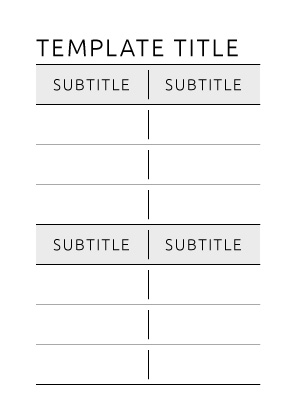
Printing layout and cutting marks preview
Almost there!
It may take some time to generate your template… Shall we send it via email?
Enter your email address and click the button below to get instant access to the template you chose.
This Product Isn't Included in Your Purchase
It looks like the product you're trying to download isn't part of your previous purchases. Here is what you have so far:
To get the "Assignment Tracker Template"", please proceed to checkout.
Shall we send it via email?
Customer reviews
Please provide a calender with holidays in Japan!
Purchased item:
Exactly as described 👌 👏
I keep buying these. They have everything you might want in a planner and more
This planner is crazy! There is so much, it’s both overwhelming and amazing. Going to help me a lot at work! The creator of this is a genius, it’s almost like a database in PDF version.
Just got this yesterday and I am loving it. Everything in one place!
Write a Review
Recommended for you, other templates:.
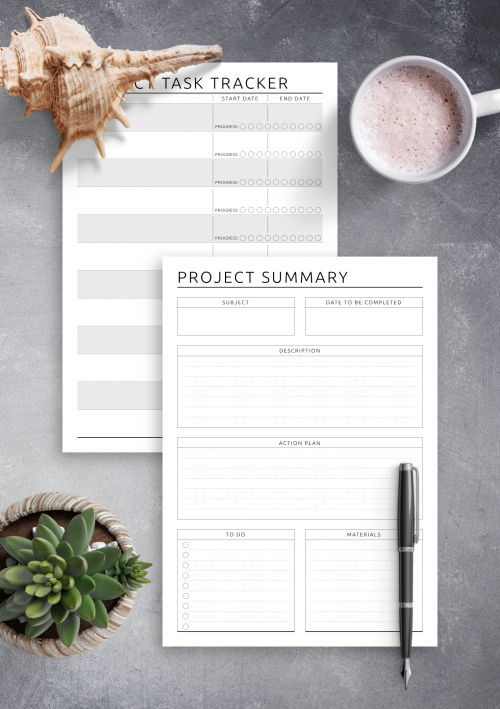
- Subject Name
- Date to be completed
- Description
- Action Plan
- Project task tracker
- Test And Quizzes To Study For
- Tests And Quizzes To Study For
- TOP Priorities
- Start Time / End Time / Task
- Breaks / Details
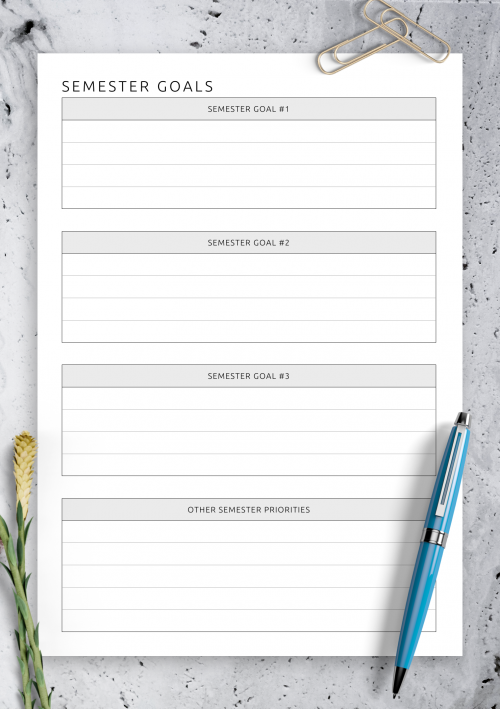
- Semester Goal №1
- Semester Goal №2
- Semester Goal №3
- Other Semester Priorities
- Savings For
- Savings Goal
- Starting Balance
- Total Income
- Total Outgoing
- Professor / Lecturer
- Other Contact
- Date (From 1st Day to 1 Year)
- Instagram (Followers, AVG Post Comments, Stories View, Profile Visits
- Pinterest (Followers, Monthly Viewers
- Facebook (Followers, Posts Engagements
- Mail (Subscribers, AVG Open Rate, AVG Click Rate, Conversions)
- All-in-One Access
- 2024 Calendars
- Kindle Scribe
- Christmas Planning
- For Teachers
- For Students
- Digital Planners
- Happy Planner
- Traveler's Notebook
- Print-ready planners
- About People
- Motivational
- Lined Paper
- Graph Paper
- Dot Grid Paper
- Cornell Notes
- Daily Calendars
- Weekly Calendar
- Monthly Undated
- Calendar Schedule
- Blank Calendars
- Photo Calendars
- Daily Schedule
- Daily Task List Templates
- Daily Timetable Templates
- Daily with To Do List
- Dated daily planner templates
- Daily hourly planner templates
- Daily Undated
- Weekly Horizontal
- Week at a Glance
- Weekly Hourly Planners
- Weekly with To Do List
- Single page per week
- Weekly Goals Templates
- Two pages per week
- Weekly Schedule
- Weekly Undated
- Weekly Meal
- Monthly Budget
- Monthly Goals Templates
- Monthly Meal Planners
- Bill tracker
- Expenses Tracker
- Finance Templates
- Household budget
- Weekly budget
- Personal budget
- Attendance Sheet
- Business Planning
- Client Management
- Contact Trackers
- Order Tracking
- Product & Supply
- Social Media
- Work Schedule
- Meeting Agenda
- Mileage Tracker
- SMART Goal Templates
- Goal Tracker Templates
- Life Goals Templates
- Goal Setting Templates
- Goal Setting Worksheets
- Checklist Templates
- Weight Loss Planners
- Fitness & Workout templates
- Wellness & Self-Care
- Food calendar templates
- Grocery & Shopping Lists
- Food Diary Templates
- Recipe Books
- Food Inventory
- Reading Log
- Chore Chart Templates
- Lesson Plan Templates
- Weekly Lesson Plan Templates
- Gradebook Templates
- Class Attendance Sheets
- Student Information Sheets
- Habit Tracker
- Mood Trackers
- Password Log
- Homeschooling
- Travel itinerary
- Packing list
- Handwriting Sheets Kindergarten
- Number Tracing
- Trace Alphabet Letters
- Tracing Names
- Wedding plan checklists
- Wedding stationery
- Wedding timeline
- Wedding budget
- Wedding guest list
- Educational
- Entertainment
- Food and Drink
- Invitations
Recently added:
- Digital Weekly Planner PDF for iPad (Light Theme)
- Daily Gratitude Digital Planner
- Digital Fitness Planner (Light Theme)
- Digital Wellness Planner
- Digital Gratitude Planner

IMAGES
VIDEO
COMMENTS
Keep track of your schedules and classes right from your home screen. Quickly glance at your upcoming classes and assignments without needing to open the app.
These assignment tracker templates help you stay on track of all assignments, reports, tests, and homework throughout a class or school year. Each tracker has columns to list the assignment, the due date, and if the assignment has been completed.
Are you looking for a ready-made assignment tracking template for school? Discover the best templates by reading this article!
Schooltraq is an academic planner for students. Track your homework more efficiently, and see it at a glance. Add assignments with natural English. Sync it to your phone. Enjoy an award-winning interface. Let Schooltraq help you succeed academically — we've rethought things the right way. Sign up — it's now free! We can offer free accounts ...
See your classes, assignments, and tests all in one personalized screen to stay on track. High school course and class planner, in your pocket. Easily check your class schedule, including class times, teachers, and locations with our school agenda app.
Homework, assignments, class schedules, upcoming exams – it’s like a never-ending rollercoaster. But guess what? We have solutions for you. Here are the 10 best planner apps for students, tested and approved, to help you conquer the chaos and ride that rollercoaster like a pro.
These student planner apps help high school and college students keep track of classes, homework, due dates, quizzes, and more so they can be more successful.
I recently put together an assignment tracker that is available to students through HHS Student Life and HHS Mentors, but you don’t have to be in HHS, or even at Purdue, to access it! The assignment tracker is built in Google Sheets, and has several fun features that are absent from other assignment tracking templates, such as:
Power Planner is a clean and simple study schedule app that's perfect for middle school, high school, and even college students. As one of the most useful apps for every student, it helps you remember class times, keep track of tests, and can assist you with staying on top of your assignments.
This handy Assignment Tracker is suitable for high school, college, and university students. With its help, you can comfortably track how efficiently you cope with current tasks. Print the paper tracker and attach it to your student planner.