
- Customer Help
- X (Twitter)

3,900+ Free & Premium PowerPoint, Keynote & Google Slides Templates
Showing 1–12 of 3961 results

Welcome to our ultimate destination for professional, aesthetic, and interactive presentation templates. Browse our vast collection of free and premium templates for your next PowerPoint, Keynote or Google Slides presentation. With over 3,900+ options, you’ll find the perfect design for any industry or project. Whether you need minimalist, business, or educational templates, our high-quality designs and easy editing will help you create presentations that captivate your audience.
Why Choose Our PowerPoint and Google Slides Templates?
Our curated collection of free and premium templates offers key benefits:
- Free and Easy to Edit: Our Google slides, PowerPoint and Keynote templates are not just visually appealing, but user-friendly. Editing them is a breeze. Save time designing so you can focus on your content.
- Diverse Range: With minimalist, cute, professional, attractive, interactive and educational templates, we’ve got you covered. Explore our vast collection of free Google slides themes, PowerPoint templates and more.
- High-Quality Designs: Crafted by professionals, our templates ensure your presentation stands out. Whether it’s a business deck or educational, quality is guaranteed.
- Instant Download: Simply download free PowerPoint templates and Google slides themes without hassle. Present confidently using our professionally designed files.
Explore, Discover and Transform Your Presentations Design
Our vast collection allows you to easily transform your next slideshow:
- Browse Unlimited Diverse Themes and Templates: We offer minimalist, cute, vibrant, elegance, professional and modern Google slides themes and PowerPoint free templates to fit any need. Find the perfect design to make your presentation shine.
- Quick and Easy Search: Use the search bar to instantly find what you need. You can also browse categories like education, business, and more.
- Seamlessly Download Templates: Once you’ve found the perfect Google Slides, PowerPoint or Apple Presentation file, download it with one click. Then edit slides easily by adding your own content.
- Diverse Selection of Free and Paid Templates: Get free PowerPoint templates to use now or upgrade to premium for more features. Either way, you’ll get high-quality files.
- Huge variety of presentation subjects: infographics, diagrams, charts, charts, graphs, pitch deck, timelines, background, templates for business and education (university, back to school themes or history lesson). Amazing templates free for any use (Commercial and Non-Commercial).
- New Templates Added Weekly: Come back often as we release fresh Google slides themes, PowerPoint layouts, and free presentation designs every week.
- Presentation Inspiration: Browse model presentations by other users for ideas and examples of templates in action. See how professionals use Google slides and PowerPoint to engage their audiences.
- Active Community: Join for inspiration, feedback, and tips for giving better presentations. Connect over a shared desire to impress with visual stories and impactful slides.
With the ability to completely customize and make your presentation shine, start designing an amazing slideshow today!
Templates Optimized for Your Favorite Slideshow Presentation Platform
Build stunning slides using the software you know and love:
- For Microsoft PowerPoint users, we offer a vast library of templates fully optimized for the PowerPoint presentation experience. Our files allow you to easily create professional presentations with smooth animations and seamless functionality.
- Apple Key note fans will love our collection of sleek, designer Apple Slide show templates. Craft beautiful presentations on Mac using our templates specifically tailored to leverage Keynote’s capabilities.
- If you prefer Google Slides, we’ve got you covered with modern templates made for easy editing in Google Slides. Our slides are simple to customize and allow for real-time collaboration.
With templates optimized for PowerPoint, iWork Slides or Google Slides, you can build professional presentations to impress your audience. Our collections allow you to make an engaging slideshow using the presentation software you know best.
Say goodbye to presentation stress! With our perfectly optimized PowerPoint templates, Keynote themes, and Google Slides files, you can create a polished presentation, regardless of platform. Choose from a wide variety of designs to showcase your ideas.
Become Part of Our Presentation HiSlide Community
Join our community of presenters and take your slideshows to the next level:
- Get inspired viewing other users’ presentations made with our templates. See examples and get ideas for your own next presentation.
- Share feedback on your experience using our Google slides and PowerPoint templates to help others.
- Discover new templates and connect with fellow presenters passionate about creating visual stories and polished slides.
- Presentations can reflect your creativity and style. With the right template, easily make presentations that captivate audiences.
We release new editable templates every week for you to explore. As a member you get access to exclusive free files and assets. You can also get tips and tricks for presentation design from our blog.
With an amazing selection of Google slides themes and PowerPoint templates to choose from, you’ll find the perfect one to elevate your next presentation.
Join now to become part of a community that helps each other take presentations to the next level! Get inspired, collaborate, and create presentations you’re proud to present.
- 🔍 Search All Categories
- Free PowerPoint Templates
- Free Google Slides Templates
- Free Keynote Templates
- Digital Marketing
- Diagrams and Charts
- DevOps Methodology
- Dashboard Templates
- Customer Acquisition Strategy
- Customer Journey CJM
- Crisis Management
- Competitive Analysis
- Comparison Templates
- Company Profile Templates
- Coaching Models
- Customer Lifetime Value CLV
- Change Management Models
- Calendar Templates
- Human Resources HR
- Brand Strategy
- Gantt Chart
- 30 60 90 Day Plan
- Product Launch Roadmap
- Process Flow Charts
- Pricing Tables
- PEST, PESTEL and PESTLE
- Milestones Timeline
- Maturity Models
- Marketing Mix 4Ps and 7Ps
- Market Research Analytics
- Kanban Board
- Harvey Ball Chart
- Gear Diagram
- Funnel Diagram
- Vision, Mission, Values
- Value Proposition
- Venn Diagrams
- Time Management
- Table of Contents
- SWOT Analysis
- Startup Pitch Deck
- Stakeholder Analysis
- SOSTAC Marketing Models
- Social Media Marketing SMM
- Scrum and Agile
- Sales Strategy
- Sales and Marketing Funnel
- Relationship Marketing
- Pyramid Diagrams
- Color Palettes
- Baseball Team Colors
- NHL Team Colors
- Superhero Fonts
- Gaming Fonts
- Brand Fonts
- Fonts from Movies
- Similar Fonts
- What’s That Font
- Canva Resources
- Photoshop Resources
- Slide Templates
- Fast Food Logos
- Superhero logos
- Tech company logos
- Shoe Brand Logos
- Motorcycle Logos
- Grocery Store Logos
- Pharmaceutical Logos
- English Football Team Logos
- German Football Team Logos
- Spanish Football Teams Logos
- Graphic Design Basics
- Beer Brand Ads
- Car Brand Ads
- Fashion Brand Ads
- Fast Food Brand Ads
- Shoe Brand Ads
- Tech Company Ads
- Motion graphics
- Infographics
- Design Roles
- Tools and apps
- CSS & HTML
- Program interfaces
- Drawing tutorials

The Fiorentina Logo History, Colors, Font,

How to Make a Timeline in

The AS Roma Logo History, Colors,

How to Make a Table in
Design Your Way is a brand owned by SBC Design Net SRL Str. Caminului 30, Bl D3, Sc A Bucharest, Romania Registration number RO32743054 But you’ll also find us on Blvd. Ion Mihalache 15-17 at Mindspace Victoriei
The best 25 free Keynote templates to create presentations with
- BY Bogdan Sandu
- 18 November 2023
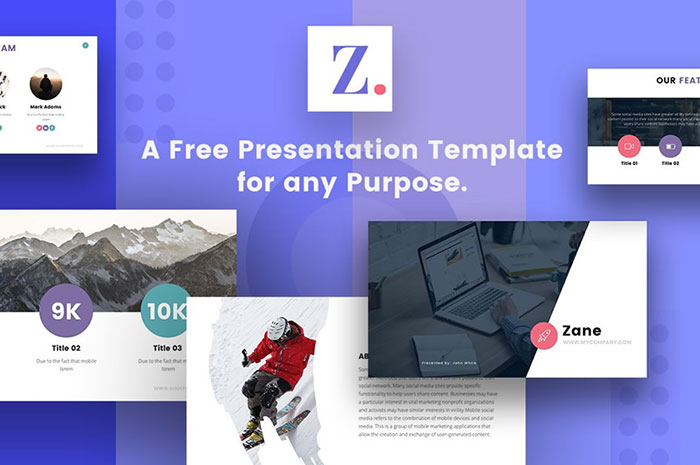
Imagine nailing your next presentation with just a few clicks. That’s the magic of having the right templates at your fingertips—especially when they’re free. We’re all about making your ideas shine without the hefty price tag.
In the bustling world of visuals and speedy information, standing out is key, and engaging presentations are your golden ticket. Stressing over design should never be part of your to-do list. That’s where free Keynote templates slide into the picture, offering a buffet of slick, professional, and easy-to-use options.
Here’s the scoop: by the time you’re done here, you’ll be decked out with the know-how to access and tailor some top-notch Keynote templates that won’t cost you a dime. You’ll waltz through slide deck resources , dip your toes in quick presentation design tips , and even get savvy with Keynote software tricks.
Ready to captivate your audience with a presentation that looks like a million bucks but is secretly free? Let’s dive in!
Free Keynote templates to check out
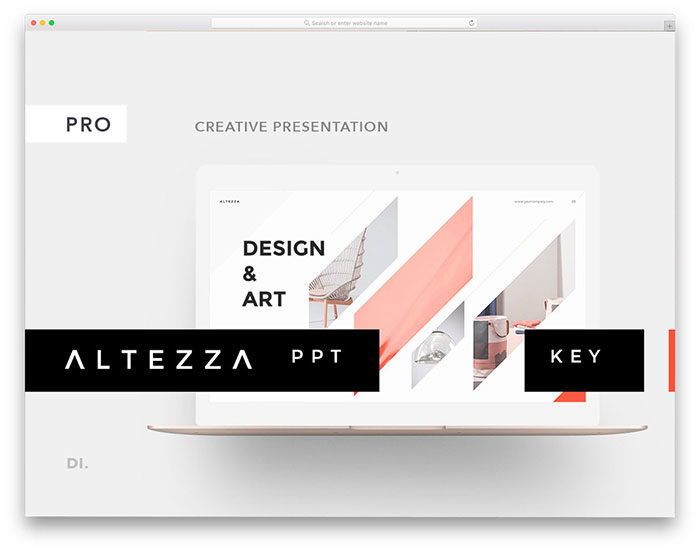
Altezza is the best creative keynote template for architects and interior decorators. The minimal design of this template helps you to highlight the contents easily. Both images and text contents are given equal importance in this template so that you can explain your projects clearly to the users.
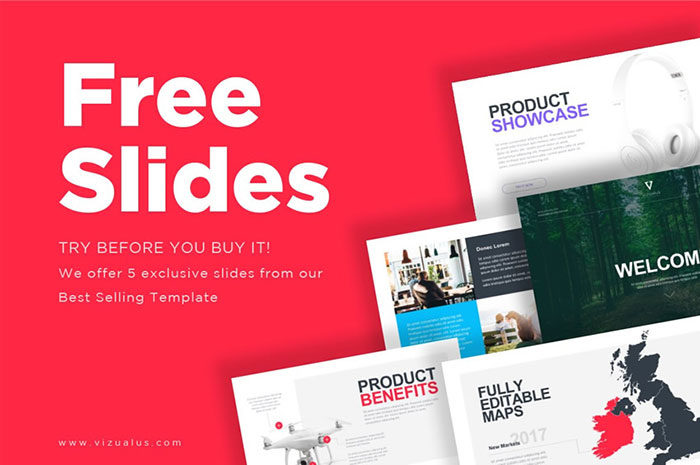
Another one of these Keynote templates is Sella. Professional and clean PowerPoint & Keynote presentation that designed based on Best Presentation techniques and top tips for more effective presentations.
Creative Keynote

Create Stunning Color Combos
Need color inspiration? Our generator offers endless palette combinations to bring your projects to life!
Create a beautiful & effective presentation in minutes with this free creative Keynote Template, suitable for students or teachers. In addition, this creative Keynote theme has an innovative set of graphic designs to captivate the public. It was designed with modern layouts and high-quality elements to make your idea known clearly.
Shape Shift
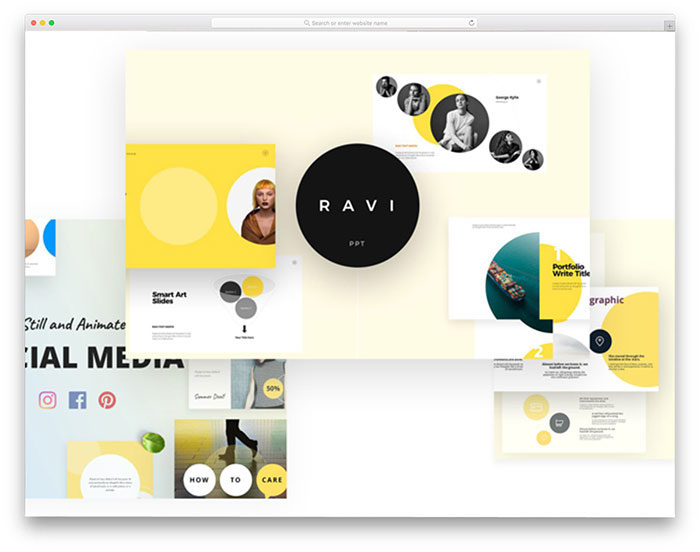
Shape Shift is full of geometric shape rich keynote template. Using geometric shapes in the design is the modern design trend and you can see it many trendy new websites. With the help of the geometric shapes, you can turn the spotlight on the important contents in your slide. It not only makes your slide unique but also helps the user to clearly focus on the important contents

Heyra is another minimal template with a black and white color scheme but it does allow you to grab attention by inserting full-width photos at key places in your presentation. This template comes with 12 premade slides, high-quality vector icons and other elements needed for a beautiful presentation.
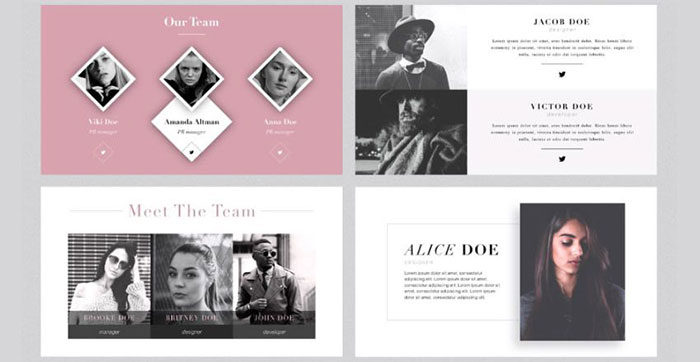
Go get London Free Presentation Template now! London is a multipurpose template that will meet the latest design trends. It is also extremely easy to customize by any user without any previous knowledge in Keynote. Moreover, each slide laid out and you can adjust it easily to suit your individual goals.
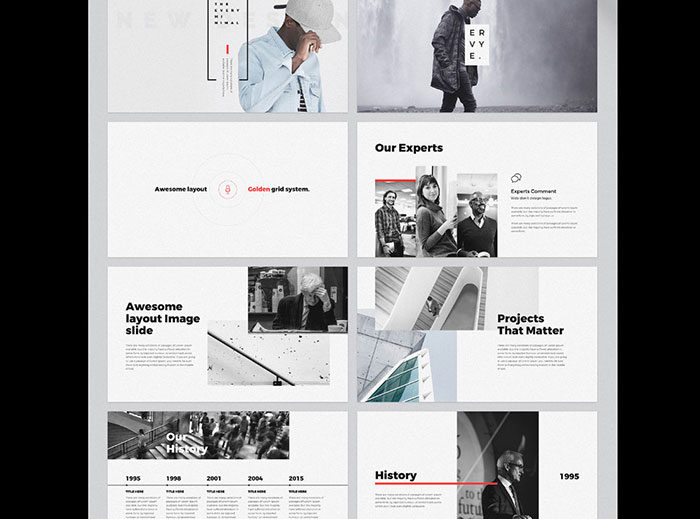
Every is a modish looking multipurpose keynote template. If you want to make a clean presentation by keeping your contents at the center, then this template is the best option for you. With lots of white space, this template use only a handful of elements to give a distraction-free environment for the users.
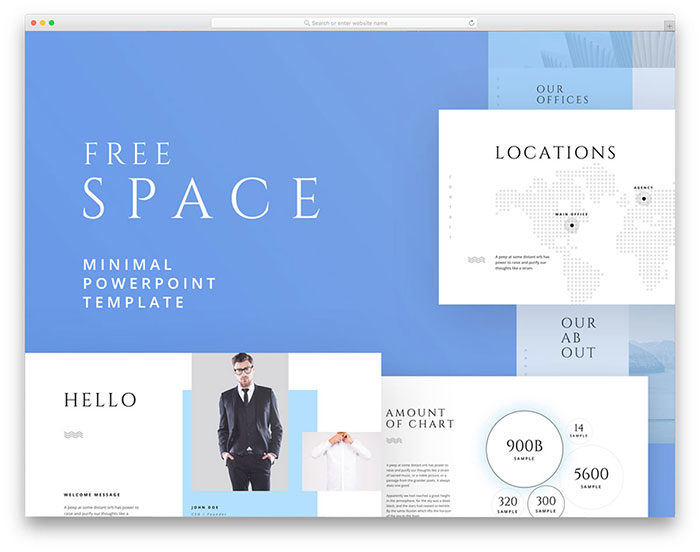
Space is from the creators of the Shape Shift template mentioned above. You can expect the same design quality and perfection with this template as well. Since it is a freemium template, you get a pixel perfect design with a restricted amount of elements.

As the name suggests, this template features a duotone color scheme, a trend that has been gaining in popularity over the last couple of years.
The template has an impressive number of premade slides for a freebie – over 132 premade slides are included and you’ll also get a duotone Photoshop action as a bonus. If you’re a fan of the duotone trend, don’t miss this Keynote template.
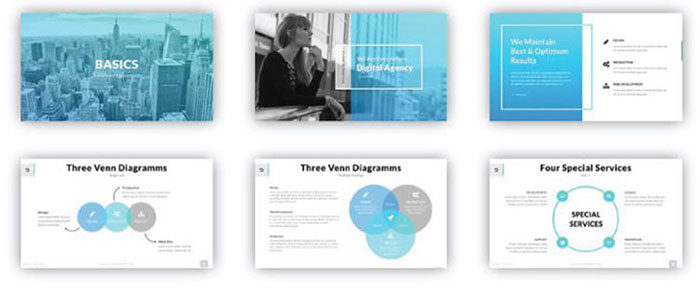
The Basics template comes with 31 premade slides and drag and drop object placeholders so you can easily replace the demo content with your own.
This template also includes more than 6000 icons, Venn diagrams, vertical and horizontal timelines, and much more.
ProBusiness

The ProBusiness template has a professional and corporate feel so it’s perfect for any of your corporate clients that need a presentation that matches their company’s image. This template includes drag and drop placeholders, vector icons, and wide-screen layout.
Business Proposal
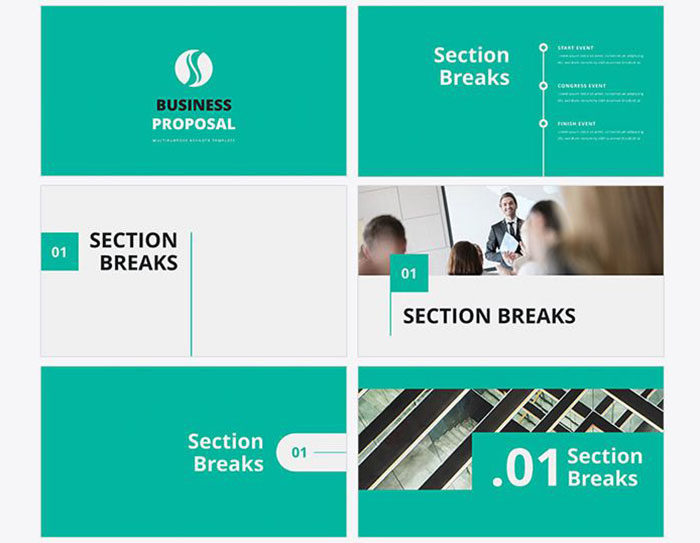
The Business proposal Keynote template accounts 50 unique slide with all necessary built-in elements and useful tools. It is a set of well-organized ready-made slides that are professionally structured in one template.
The template includes a number of necessary charts, tons of useful infographics, biographies, SWOT analysis, template, timelines and other slides that will help you to create a qualitative informative business proposal.
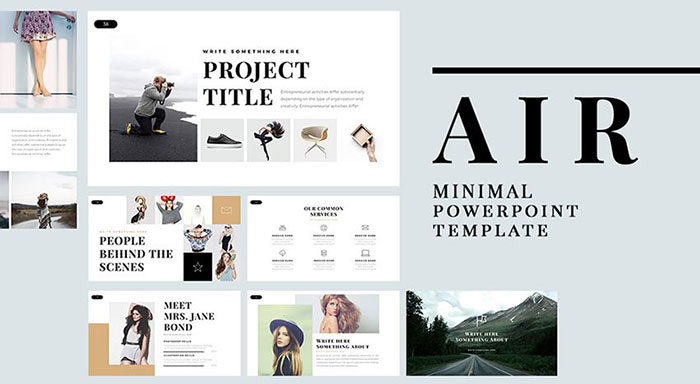
The Air template includes stunning full-width placeholders for images as well as split-screen layouts that are perfect for showing off your portfolio or other designs. You’ll also find beautiful typography, more than 60 premade slides, and a bonus of 450 vector icons.
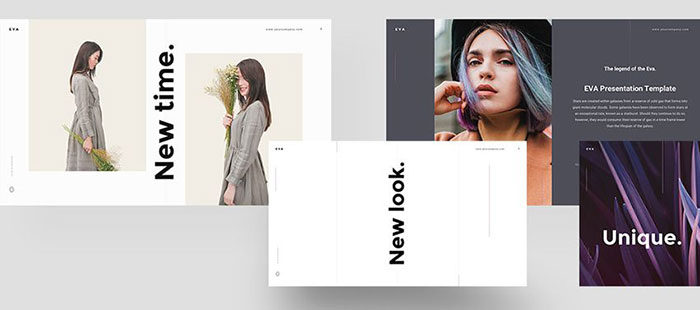
The Eva template is a great choice if you’re working with clients in the fashion and photography industry as the layout and overall design lends itself well to portfolios. You can also use this template for your own design business. This Keynote template includes more than 200 slides, a light and dark color scheme, and 250+ vector icons.
Professional Pitch Deck

This template offers 18+ unique creative slides that feature a clean and fresh design. The template comes in a 16:9 format and includes drag and drop placeholders as well as resizable vector elements such as icons, maps, charts, and more.
Presentation

If you are searching slides to share stats and analytics rich topics, then the Presentation is the best option for you. One of the biggest challenges in making data and stats rich presentation is, you have to make your slides engaging for the users.
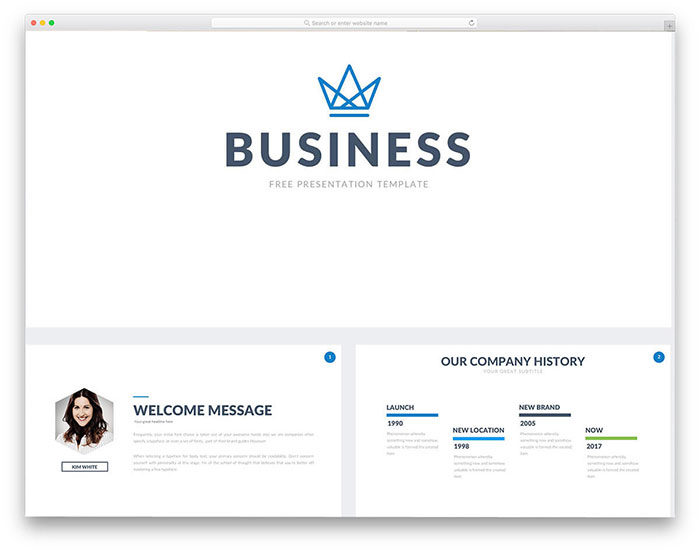
Business, as the name implies it is a perfect keynote template for business presentation. Right from the fonts to the color scheme used, the designer of this template maintained a professional look so that you can use this template for multiple types of business purposes.
Infographic For Keynote

An image worths thousand words, within given time and space we have to deliver all the important key points to the audience. Images are the best tool to achieve both of the points mentioned. Infographic is a collection of 600 slide Keynote templates that includes editable vector elements.
Social Media
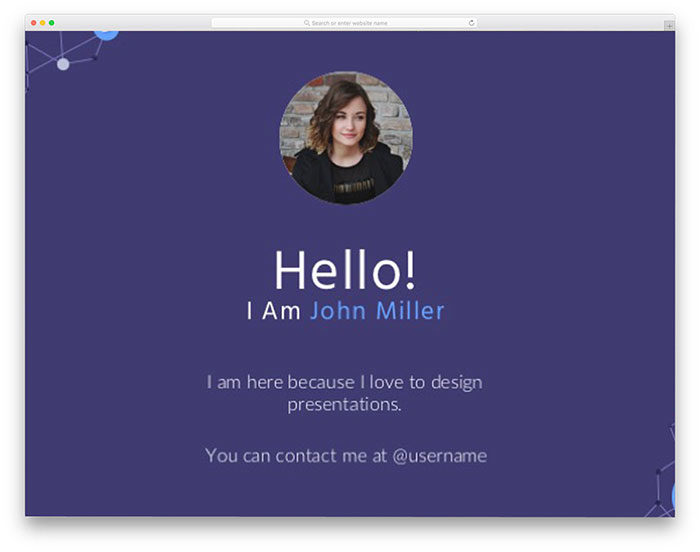
In this template, the slides give you both clean solid color backgrounds and image backgrounds. The title headings are bold and easy to read, but the subtitle texts are very smaller. If you are going to use this template, this might be the thing you need to change, other than that the Social media free keynote template is easy to use and the best in its class.
Art Of Student
Art of student is a modern looking creative keynote template. If you are looking for a keynote that looks like the Google i/o events, then this is the template for you. Instead of giving you same old patterns, the designer of this template gave you different shape patterns.
Healthy Food

Healthy food, as the name implies it is keynote template for food-related industries like restaurants and grocery stores. This template is a combined mixture of photography and vector design. Right from fonts to colors, using the Canva tool you can easily customize almost everything in this template.
Black and Yellow
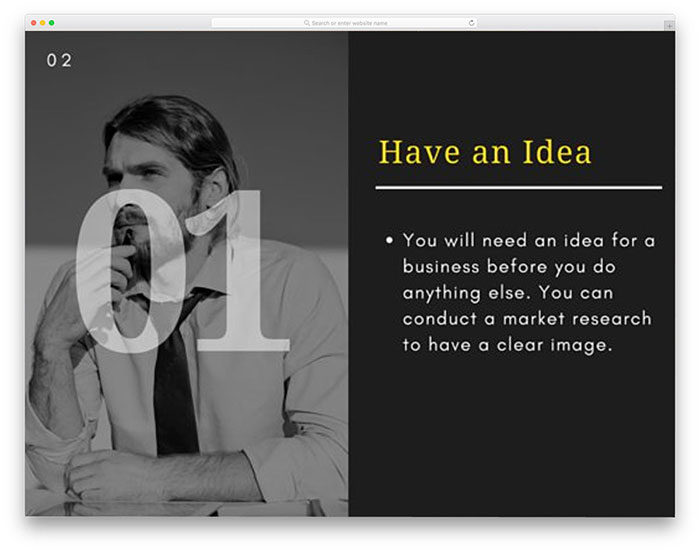
Black and Yellow is a creative template for business presentation purpose, especially startups can use this template to explain their services and product. As the name implies this template core theme revolves around the black and yellow color scheme. The beauty of this contrasting color scheme is you can easily highlight the important points with elegance.
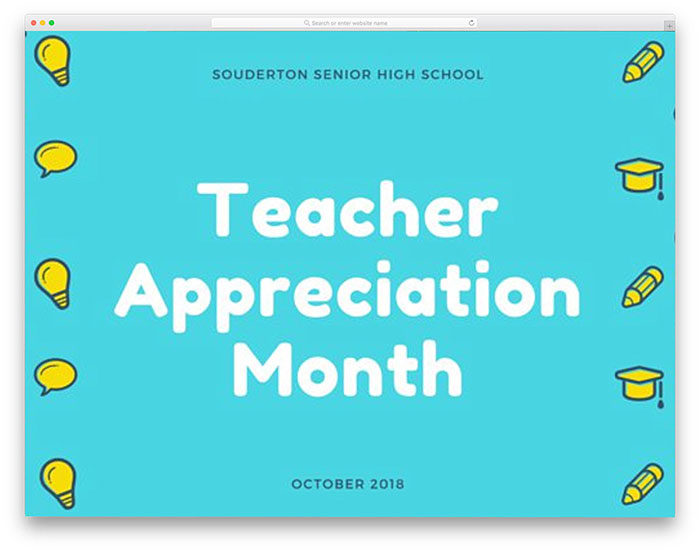
Teacher is a modern looking creative keynote template for schools. Since the core theme of this template revolves around children, colorful slides are made with more cartoon style icons. This template predominantly uses two color schemes, yellow and blue.
Wedding Ideas

The last of these Keynote templates is called Wedding Ideas. Wedding Ideas is the best keynote presentation template for wedding organizer and other event-related businesses. On the clean white background, the images and the texts look amazing and are also legible. To match the event theme of this template, more casual and handwritten fonts are used, which gives a more natural look to the template.
FAQ on Keynote templates
Where can i find free keynote templates.
Diving right into the heart of it, your go-to spots are often creative marketplaces or dedicated template websites. There’s a whole world of designers sharing their creations—just a search away. Look for sites that specialize in downloadable Keynote layouts and don’t forget about Apple’s own repository.
Are Free Keynote Templates Really Free?
Yes, they come without strings attached, but it makes sense to double-check the licensing. Some might ask for a shout-out or credit in return. It’s all about the fine print; ensure that no-cost presentation slides mean exactly that.
How Do I Customize a Keynote Template?
Customization’s a breeze. Once you snag a template, open it up in Keynote and get to work. Swap out images, tweak the text, and fiddle with the colors. Your goal? Make that template scream “you” while it whispers “sophistication.” Keynote design templates are crafted for this very flexibility.
Which Free Keynote Templates Are Best for Professional Presentations?
For the boardroom or a client pitch, sleek and simple wins the race. Hunt for professional Keynote backgrounds ; think less clutter, more space, and a dash of visual pop for key data. It’s all about grabbing attention without the frills.
Can I Use Free Keynote Templates for Educational Purposes?
Absolutely, educators hit the jackpot here with educational Keynote slides at the ready. Infuse them with diagrams, timelines, and brain-friendly visuals. Keep ’em engaged, keep ’em learning—that’s your motto.
What Should I Look for in a Good Keynote Template?
Three words: clarity, consistency, creativity. Your template should be easy on the eyes, flow like a story, and leave room for your unique content. Great Keynote presentation designs nail this trifecta.
Will Free Keynote Templates Work on PCs?
Keynote’s a native Apple darling, but there’s a workaround. Apple’s iCloud lets you run Keynote in your browser, PC included. The catch? Some features might get shy outside their home turf, so expect a couple of compromises.
How Often Do New Free Keynote Templates Come Out?
Like clockwork, but there’s no set schedule. Template makers are constantly cooking up fresh designs. Keep an eye on your favorite slide deck resources , social media, and creative communities to snag the latest drops.
Can Free Keynote Templates Be Converted to PowerPoint?
Sure thing, but think of it like translating a poem—it might lose a bit of its rhyme. Keynote allows you to export to PowerPoint format. Just brace for a little shuffle in animations or fonts that could play hide and seek post-conversion.
Do Free Keynote Templates Include Animations and Transitions?
Many do, and they’re a slick way to keep your audience hooked. Look for templates tagged with interactive Keynote templates or those boasting pre-set animations. They give off that polished vibe but remember, the best animations are the ones that serve your story.
So, we’ve scorched the digital landscape, hunting down the finest free Keynote templates . Yeah, the ones that make your content pop and glow without burning a hole in your wallet. It’s like we’ve been on a treasure hunt, right? Sifting through the sands of the internet to bring you those sparkly gems.
Here’s the kicker: you’ve got the tools, totally gratis, to craft a presentation that not only tells your story but also steals the room’s breath away. Whether you’re about to rock a business presentation , inspire young minds with educational slides , or just want to spread ideas that stick, these templates are your trusty sidekicks.
Go unleash that creativity. Remember, with the right template, your message isn’t just heard; it echoes. And always circle back for fresh drops because, in this game, staying ahead is everything. Let’s keep those decks as dynamic as our ideas, shall we?
If you enjoyed reading this article about Keynote templates, you should read these as well:
- Hipster fonts to use in your modern and cool designs
- Download these futuristic fonts
- Resume fonts to consider using on your CV
- Free Cute Fonts to Use in Your Thematic Designs
- The best Animated PowerPoint templates
- Recent Posts
- The Fiorentina Logo History, Colors, Font, And Meaning - 18 November 2024
- How to Make a Timeline in Canva: Easy Tutorial - 18 November 2024
- The AS Roma Logo History, Colors, Font, And Meaning - 17 November 2024

Graphic Designer vs Graphic Artist: A Creative Conundrum
The ui designer job description and a sample template to use.

You may also like
Great tools and resources for web professionals.
- Bogdan Sandu
- 18 May 2015

Top Quality Tools, Services And Resources That Designers Need
- 21 July 2015
40+ Best Free Keynote Templates for Creatives
If you want to create a professional presentation, using a template can save you hours of time. With the many free templates available for Apple Keynote, starting from scratch is unnecessary.
Keynote is a powerful presentation application that is part of the Apple iWork productivity suite. It offers various features that allow you to quickly create beautiful slideshow presentations.
In this collection, we have the best free Keynote templates for you to download and use. These templates can be used for various purposes, from business presentations and investor pitches to proposals and portfolios.
So why not take advantage of these free keynote slideshow templates and save yourself some time and effort?
If you’re looking to take your presentations to the next level, you might also like our collection of Keynote tutorials .
The Top Keynote Templates for Designers
Neon free keynote template.
Neon is a free Keynote template with an ultra-modern design. It includes 12 uniquely designed slides, multiple drag-and-drop object placeholders, and beautiful color schemes.
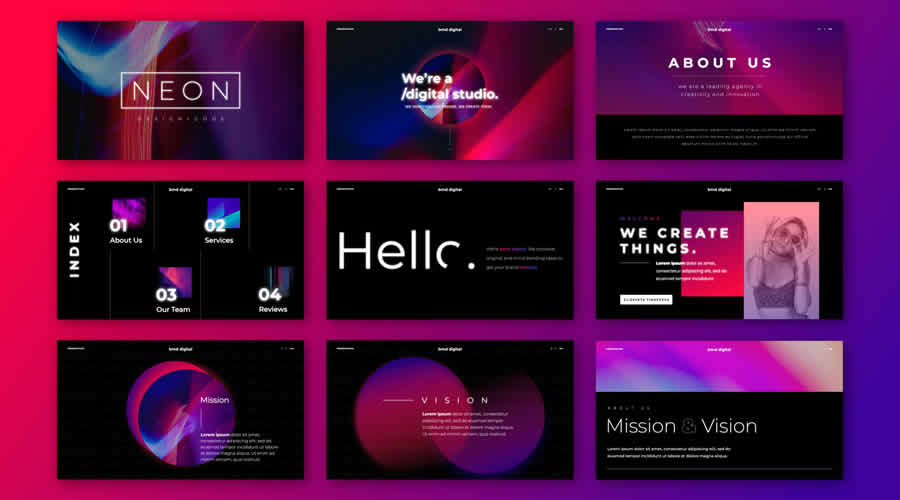
Muli Minimalist Keynote Template
Packaged with over 90 slides and three color options, Muli is a beautifully designed Keynote template that can be used for various project types or purposes.

Softly Modern Free Keynote Template
Created by Rits Studio, Softly is a classically designed free Keynote template with an impressive 60 individual slides that are all completely editable.

Virtual Metaverse Keynote Template
Drawing inspiration from the metaverse, Virtual for Keynote is a beautifully designed presentation template with over ninety easy-to-edit slides.


Blanc Free Keynote Template
Blanc embodies minimalism. Its stylish and spacious design ensures your presentation content shines, offering clarity without clutter. For slides that resonate with simplicity, Blanc is your top pick.
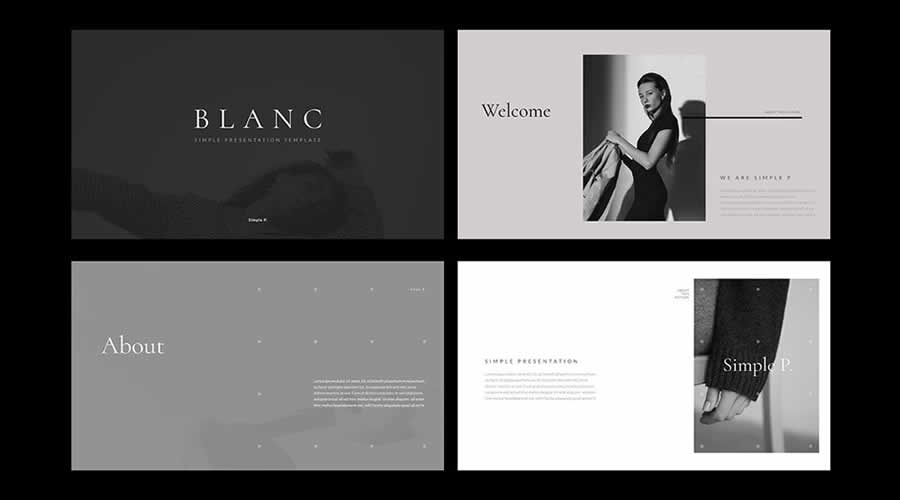
Xiumin Urban Free Template for Keynote
Xiumin Urban is a bright, bold, and ultra-modern free template for Keynote. It would be perfect for edgier design presentations. This template is also available for PowerPoint.

Every Free Keynote Template
Every is a minimally designed free Keynote template that would be perfect as a base for any creative or business presentation. It has been built using the golden grid system.
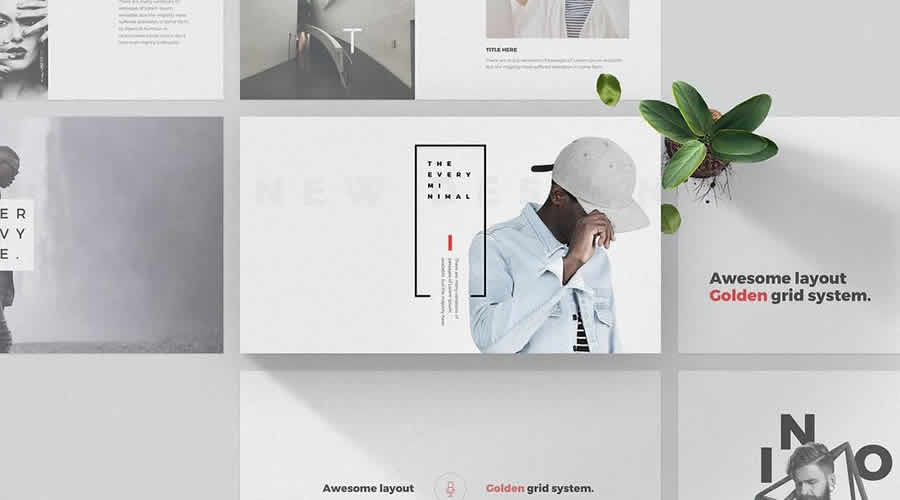
Envirion Minimalist Keynote Template
Perfect for minimalists, the multi-purpose Envirion template comes with 38 beautifully designed slides and can be used to create presentations for many different business types.
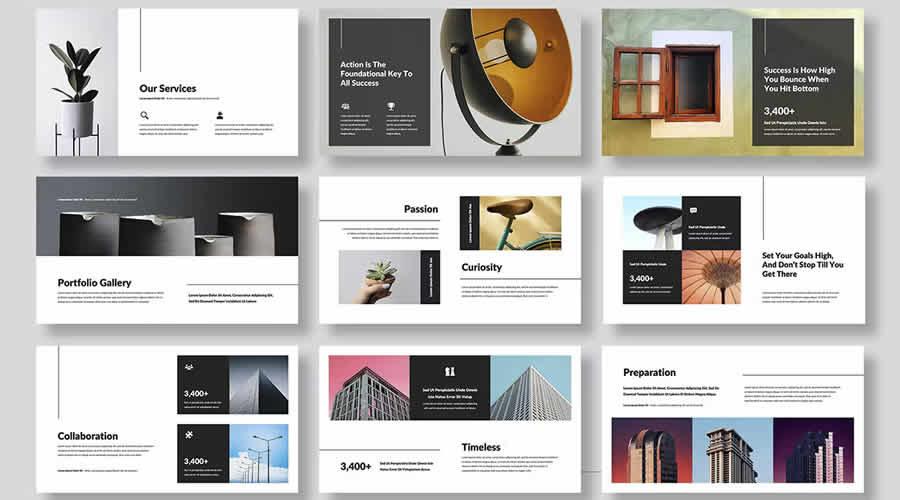
Circle Brand Template for Keynote
Designed in a bold and playful style, Circle Brand is a free Keynote template for making a memorable statement. It is also available for PowerPoint.

Creative Business Fashion Keynote Template
With 28 slides, 400+ icons, and all the components needed to create a detailed presentation, this Keynote template is perfect for most creative and business purposes.

Enable Free Keynote Template
Merging modern elegance with a clean design, this free Keynote template ensures your presentation stands out.
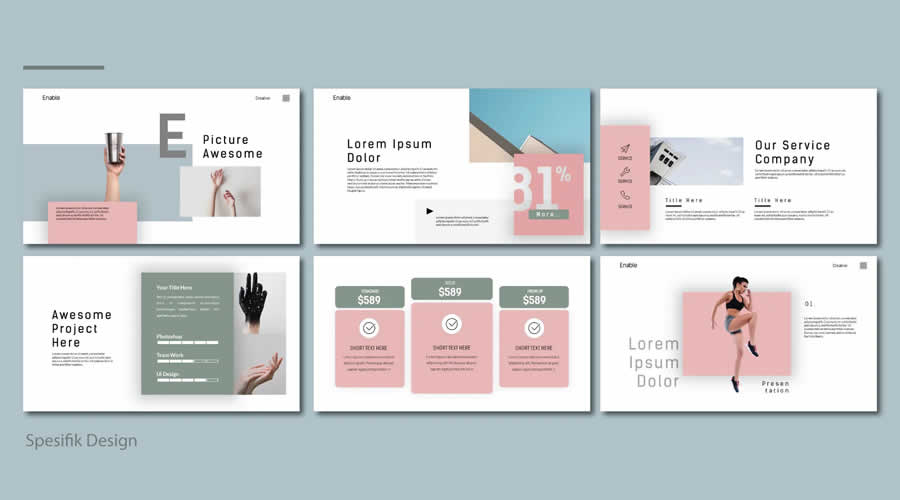
Born-Ink Free Keynote Template
Born Ink is a free Keynote template with ten slides and a muted color scheme. It would be perfect for any type of business or presentation.
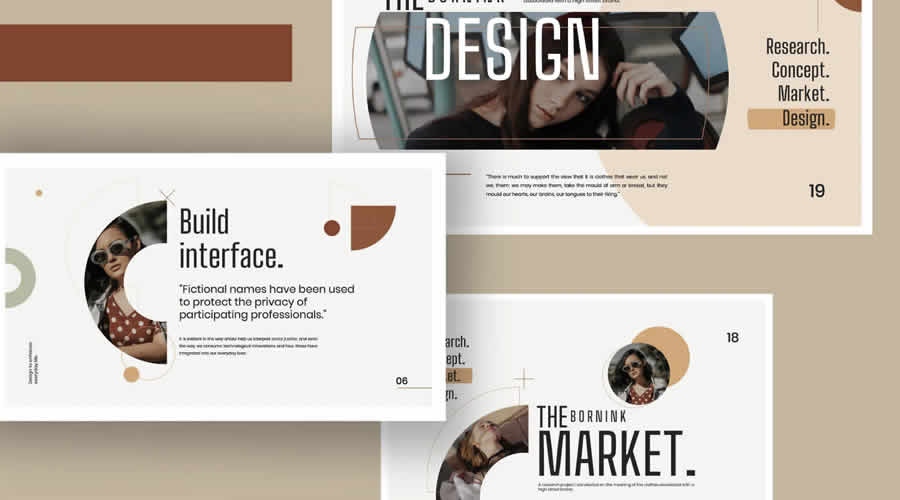
Montana Free Keynote Template
The free Keynote template Montana has been designed with simplicity in mind , giving you the base to edit the fonts, color schemes, and content to make a stunning presentation in no time.
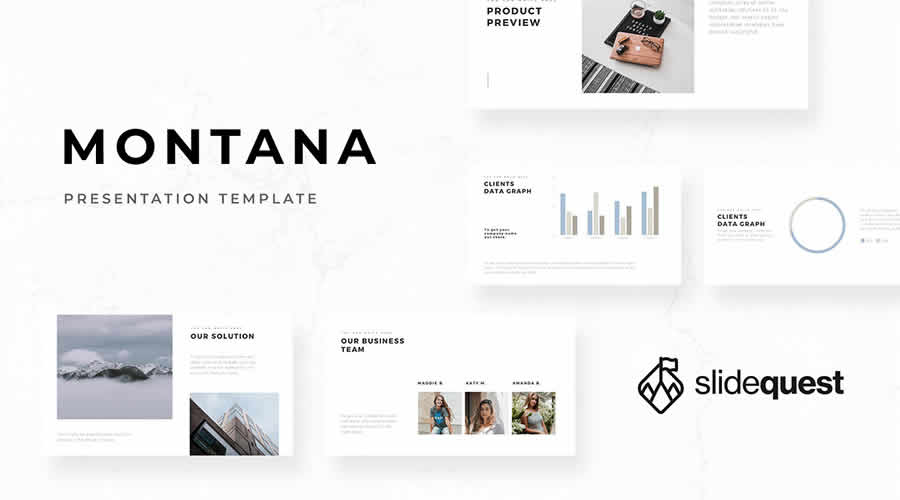
Geometry Free Keynote Template
This free version of the Geometry Keynote template comes with 25 slides, enough for creating most creative presentations. It has a professional and modern design.
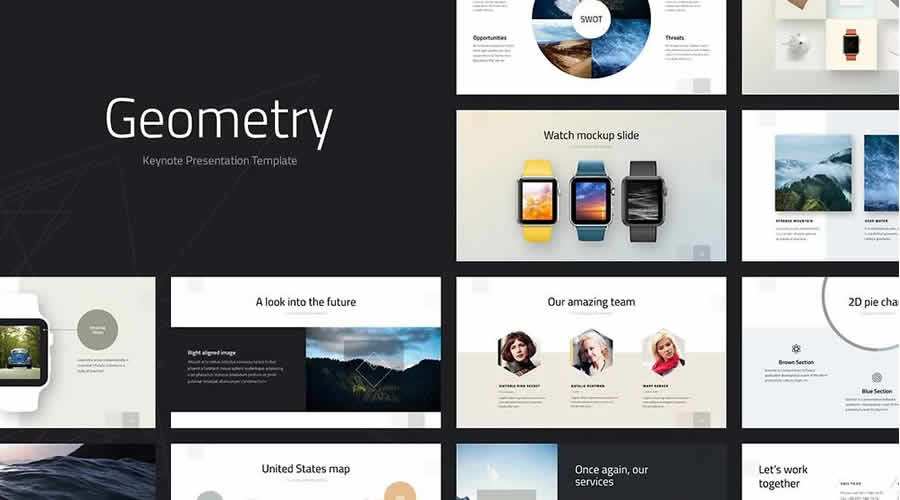
Balance Keynote Template
Balance is a modern and minimalist Keynote template. It has 145+ unique slides and fully editable shapes and icons. The template was designed in widescreen format.

Free Aqilla Keynote Template
The free Aqilla Keynote template is the perfect choice if you need to create a presentation for any creative venture. It is stylish, professional, and very easy to edit.

Appo 3.0 Free Keynote Template
Appo 3.0 is a free Keynote template designed for the modern presenter. Its clean and professional style makes it an excellent choice for those wanting to communicate clearly and effectively. Simplicity meets style.

Agency Keynote Template
The Agency Keynote template is an excellent choice for an agency or freelance designer looking for an attractive, modern presentation template. It comes with 21 unique slides and subtle slide animations.

Free Pattern Keynote Template
With bold typography and minimally designed components, Pattern is a free Keynote template that allows you to create a stunning presentation quickly.

Paris Free Keynote Template
This free Keynote template stands out from the rest thanks to its beautiful typography and stunning color schemes. You can also download the PowerPoint version if you need to.

Free Creative Keynote Template
Created by David Felipe, this free Keynote template offers a minimal and spacious layout with bold typography, giving you a simple base for quickly creating your next presentation.
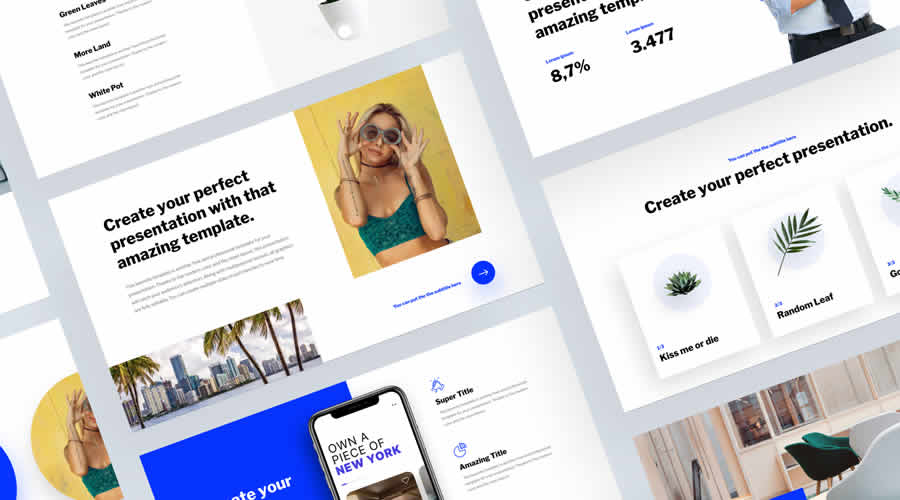
Yellue Brand Free Keynote Template
If you need to create a professional proposal or share detailed data with your clients, the free Keynote template Yellue is exactly what you need.
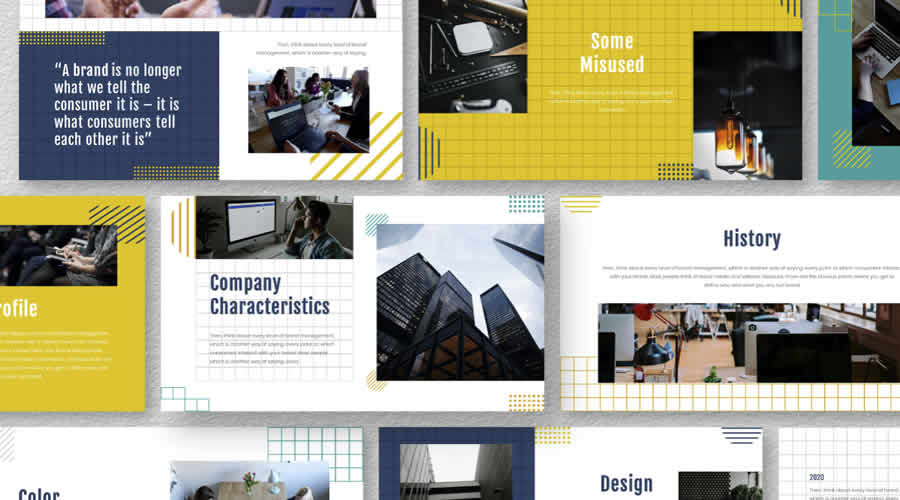
Altezza Free Presentation Template
Ultra-modern, bold, and memorable, Altezza is a beautifully designed free Keynote template that would be perfect for any creative presentation.
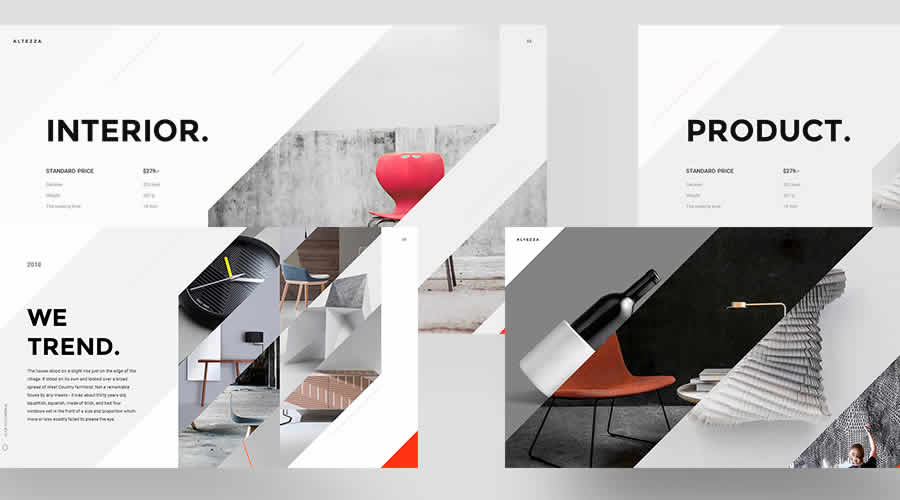
Selfone Free Template for Keynote
Self One is a free Keynote template (email required for the download) that packs every possible slide so that you can quickly create a detailed and beautiful presentation for your new mobile app.
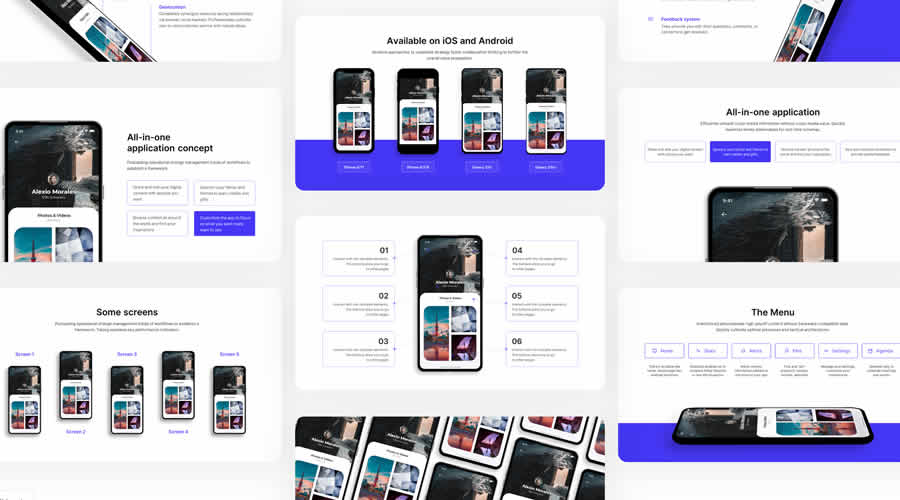
Easy Free Keynote Template
The free Keynote template Easy is packed full of all the easy-to-edit slides you need to create a detailed business presentation. It is perfect for building a quick slide deck.
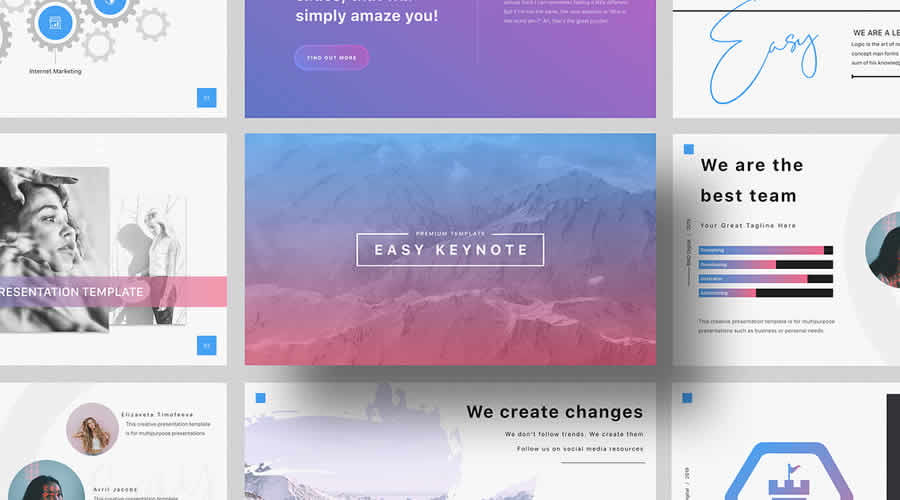
Annual Report Free Keynote Template
The original intent of this free Keynote template was to give you a platform for sharing business results. But, because of its beautiful design, you could use it for any creative purpose.
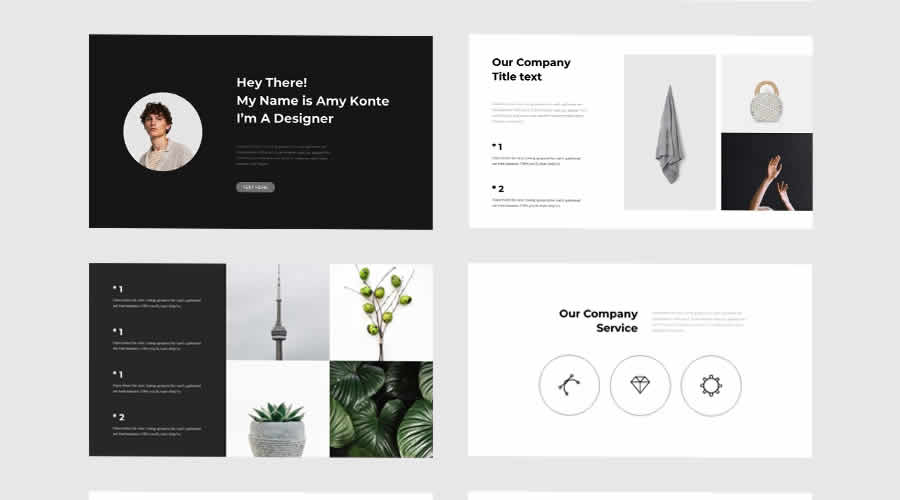
Free Retro Templates for Keynote

Space Keynote Template
Space is a free Keynote template with a modern design. It has over 40 colors and 100 unique slides with thousands of custom icons. The template is easy to edit, and it uses free Google Fonts .

Pastel Keynote Presentation Template
This pastel Keynote presentation is an excellent choice for anyone looking for a soft and gentle presentation template. It includes several slides and various presentation elements, such as icons and charts.
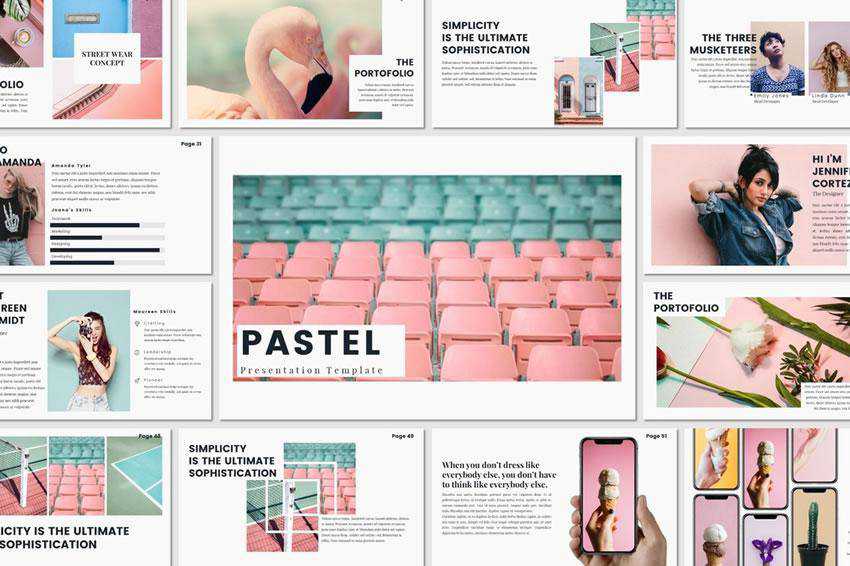
Brooklyn Keynote Template
This presentation template has a stylish and minimal design. It’s an excellent choice for fashion or beauty presentations. It features large images, perfect for showcasing your fashion and jewelry pieces.
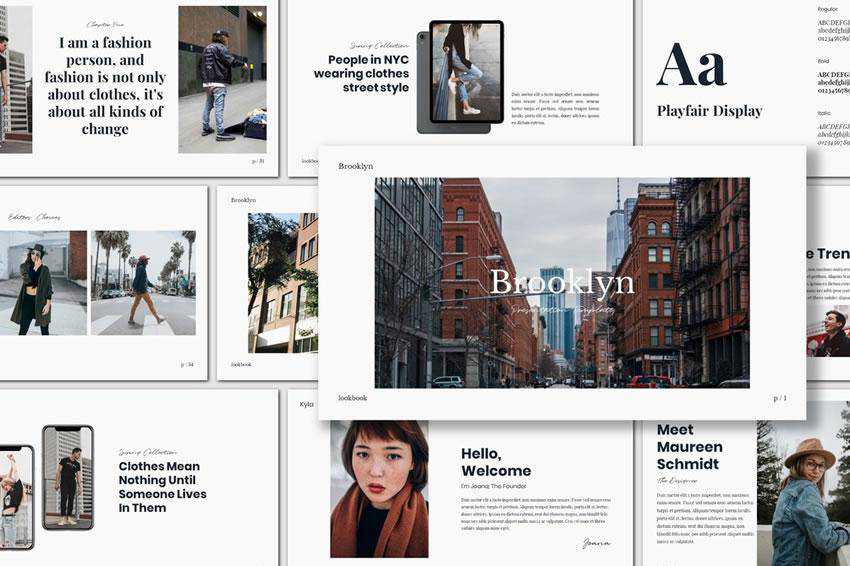
Voodoo Keynote Presentation Template
The Voodoo template for Keynote has a clean design. It includes 100 animated slides, bonus icon packs, and 40 color themes, which you can use as a starting point for your next presentation.
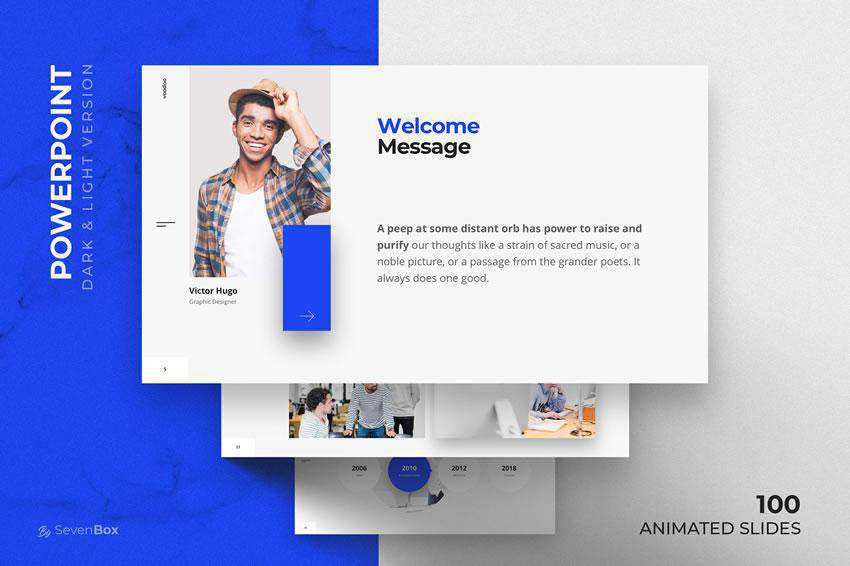
Blockchain Keynote Template
The Blockchain Keynote template offers 135 unique slides, all based on master slides for easier editing. The template also has an impressive number of icons and graphics you can use throughout your presentation.
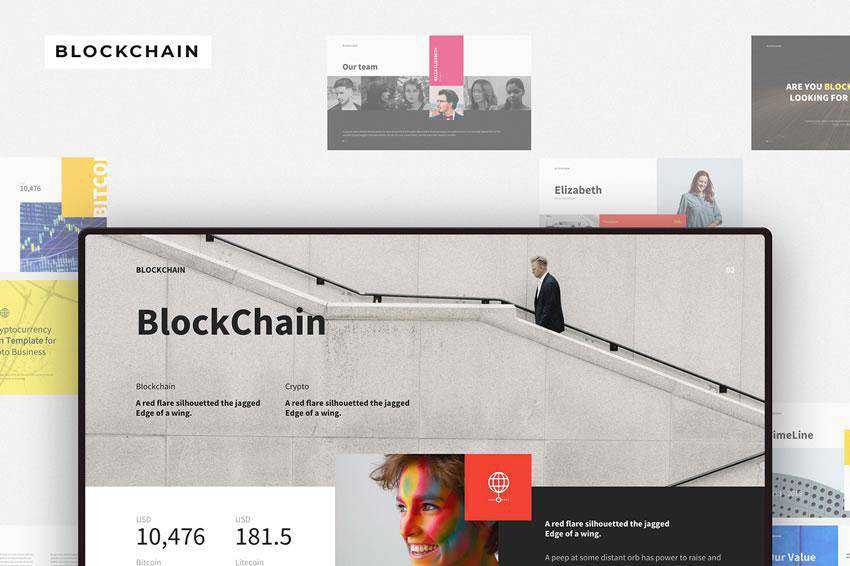
Freepiker Portfolio Keynote Template
This Keynote template is an excellent choice if you want to present your portfolio uniquely and interactively. The template has over 20 slides and is easy to edit and customize.
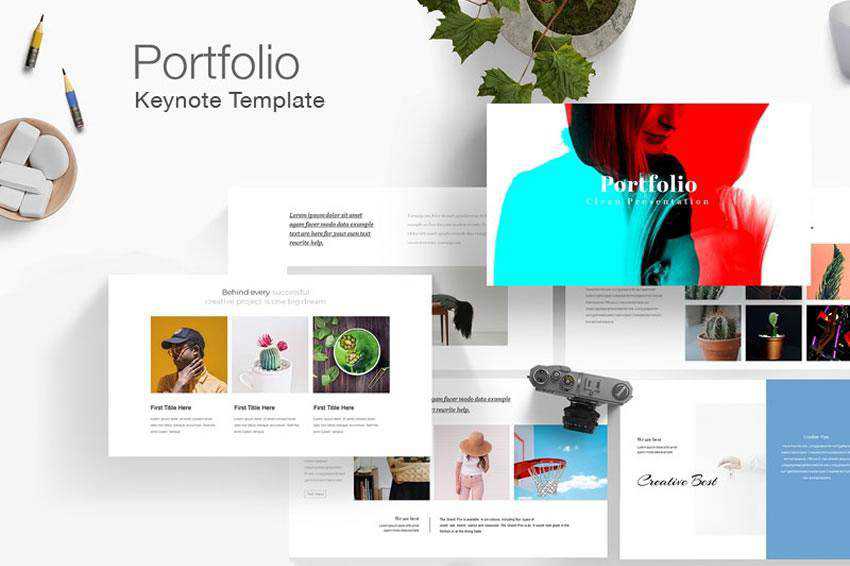
Planets Keynote Presentation Template
Planets is another modern and minimalist Keynote template. It includes 150 slides, light and dark versions, and has been designed in widescreen resolution.

Balance – Minimal Keynote Template
The Balance is a minimal Keynote template. Thanks to its simple design, it can be used for any type of presentation and comes with over 18 unique slides, drag-and-drop object placeholders, and resizable vector elements.
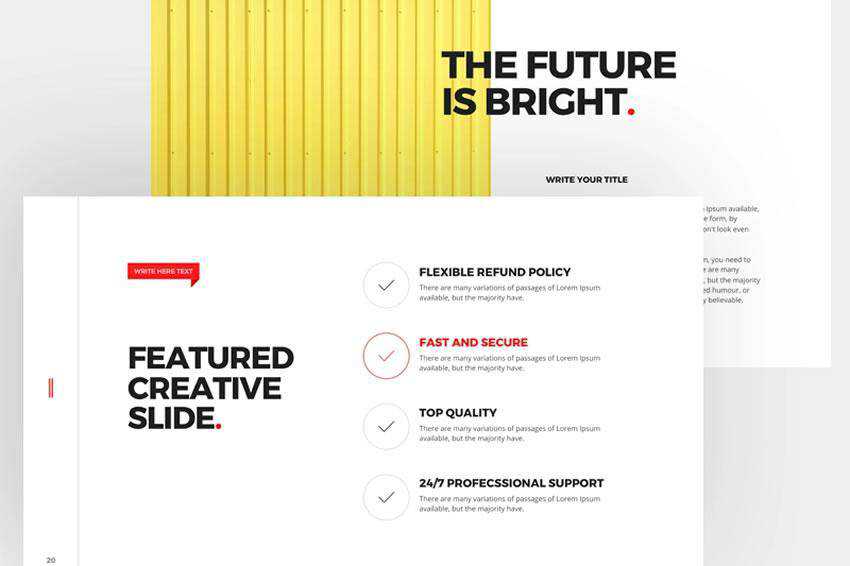
Duotone Free Keynote Template
As the name suggests, this template features a duotone color scheme , a trend that has been gaining in popularity over the last few years. This free template has an impressive number of pre-designed slides – over 132, and you’ll also get a duotone Photoshop action as a bonus.

London Keynote Template
If you’re looking to create a presentation with a feminine and elegant feel, take a look at this free Keynote template. It features 21 pre-designed slides and beautiful typography.
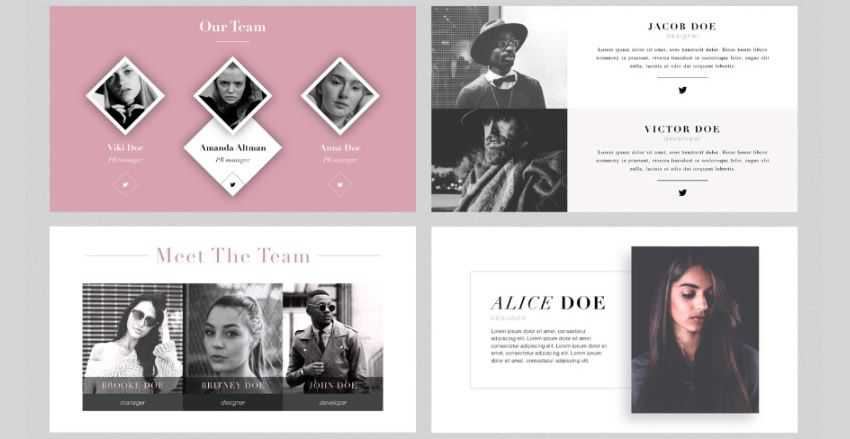
Basics Keynote Template
The Basics template comes with 31 pre-designed slides and drag-and-drop object placeholders, so you can easily replace the demo content with your own.
This template includes over 6000 icons, Venn diagrams, vertical and horizontal timelines, and more.

ProBusiness Keynote Template
The ProBusiness template has a professional and corporate feel, so it’s perfect for your corporate clients who need a presentation that matches their company’s image.
This template includes drag-and-drop placeholders, vector icons, and a widescreen layout.

Keynote Business Proposal Template
If you want to use Keynote to make proposals for your clients, consider the Business Proposal template. It has an impressive selection of premade slides and includes elements such as section breaks, text and image slides, and various diagrams like timelines, graphs, and charts.

Air Keynote Presentation
The Air template includes stunning full-width placeholders for images and split-screen layouts that are perfect for showing off your portfolio or other designs. It also features beautiful typography, more than 60 premade slides, and 450 vector icons as a bonus.
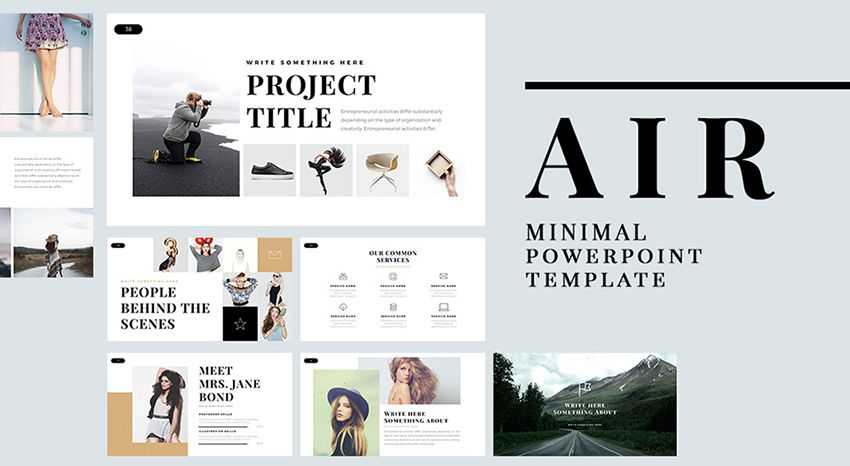
Eva Keynote Template
The Eva Keynote template is an excellent choice for working with clients in the fashion and photography industry. Its layout and overall design are perfect for creating a slideshow portfolio.
You can also use this template for your own design business. This Keynote template includes more than 200 slides, a light and dark color scheme, and 250+ vector icons.

Professional Keynote Pitch Deck
This Keynote template is perfect for when you need to make an impression on potential clients, investors, or partners. The free template includes a variety of slides to present facts about your company, your team members, and any other information you need to include for a successful presentation.
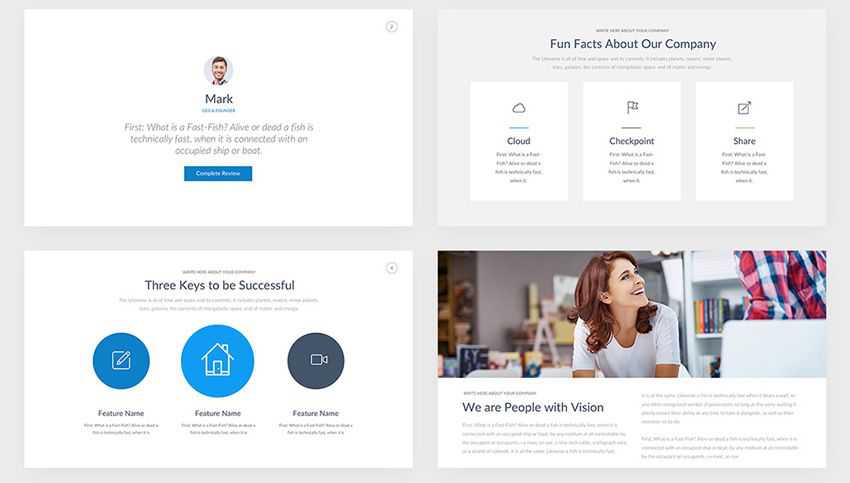
X for Keynote Template
The last template in our collection, X, offers 18+ unique creative slides and features a clean and fresh design. The template comes in a 16:9 format and includes drag-and-drop placeholders and resizable vector elements such as icons, maps, charts, and more.
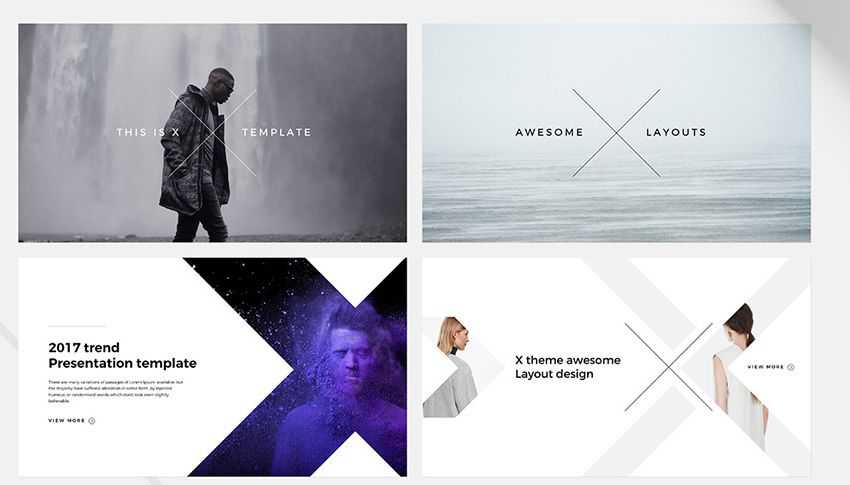
How to Import & Install a Keynote Template
- Download the Template: Find and download the Keynote template file you want to use from the collection above.
- Locate the Template File: Once downloaded, locate the template file on your computer. It’s usually in a .key or .keynote format.
- Open Keynote: Launch Apple Keynote on your computer.
- Create a New Presentation: You can either open an existing presentation or create a new one to apply the new template to.
- Access Themes & Slide Masters: Go to the View tab in the Keynote menu and select Show Master Slides .
- Import the Template: In the Master Slides view, go to the Slide Master menu and select Choose… or Import Theme . Navigate to your downloaded template file and select it.
- Customize and Apply: The template’s master slides will be added to your Master Slides view. You can customize the template by editing text, images, colors, fonts, and other elements in the master slides.
- Exit Master Slides View: Once you’ve customized the master slides, go back to the normal view by closing the Master Slides view.
- Apply the Template to Your Presentation: With the template master slides available, you can now apply them to your presentation. Go to the slide where you want to use the template’s design. Go to the Format tab in the Keynote menu and select Slide Background & Border . Choose the template’s background from the list of master slide backgrounds.
- Repeat for Other Slides: You can repeat the process of applying the template design to other slides in your presentation.
- Save Your Presentation: After applying the template and making the necessary adjustments, save your presentation.
Free Keynote Template FAQs
- What is Apple Keynote? It is a presentation application developed by Apple. It’s used for making slideshows and presentations, similar to PowerPoint, but it’s specifically designed for Mac and iOS devices.
- Why Use Free Keynote Templates? Free Keynote templates save you time and effort. They provide pre-designed slides that you can easily customize, helping you create professional-looking presentations quickly.
- Are These Templates Really Free? Yes, the templates above are completely free. Just be sure to check if there are any terms of use you should be aware of.
- Can Beginners Use These Templates? Absolutely! Keynote templates are user-friendly, making them an excellent choice for beginners. They come with a structure that’s easy to follow and customize.
- How Customizable Are Keynote Templates? They’re highly flexible. You can change elements like colors, fonts, and images to suit your presentation’s theme. However, the level of customization will vary from one template to another.
- Do I Need a Specific Version of Keynote to Use These Templates? Most free templates work with recent versions of Keynote. However, you should always check the template’s requirements to ensure compatibility with your software version.
- Can I Use These Templates for Professional Presentations? Yes, many free Keynote templates are designed for professional use. However, you should review any licensing or usage terms, especially if using the template for business purposes.
Related Topics
- Apple Keynote
- Free Templates
